In today’s fast-paced world, managing receipts can be a hassle. Paper receipts pile up, get lost, or become faded and illegible. But what if you could transform your smartphone into a powerful receipt scanner and expense tracker?
If you’ve ever wondered, “How do you scan a receipt with your phone?” you’re in the right place. Learning this simple process can revolutionize how individuals and businesses manage their finances. With the right receipt scanning app, you can digitize your receipts, organize expenses, and simplify your financial management. MMC Receipt, one of the best App to save receipts, is a top contender, offering a fast, accurate, and user-friendly solution to turn your phone into a receipt-scanning powerhouse.
Why Choose MMC Receipt for Scanning Receipts on Your Phone
- Unmatched Accuracy: Our advanced OCR technology ensures precise data extraction from your receipts, minimizing manual corrections.
- User-Friendly Interface: MMC Receipt’s intuitive design streamlines the process of scanning receipts and managing expenses.
- Unlimited Scans and Storage: Scan as many receipts as you need and store them securely in the cloud with no limits.
- Multiple Currency Support: Conduct business internationally? MMC Receipt as Receipt scanner app handles receipts in multiple currencies, simplifying global expense tracking.
- Super-Fast Pushing to Accounting Software: Eliminate manual data entry and reduce errors by instantly pushing your receipt data to your preferred accounting software ie FreshBooks, Reckon, QuickBooks, Xero etc
- Dedicated Support Team: Our team is always available to assist you with any questions or issues.
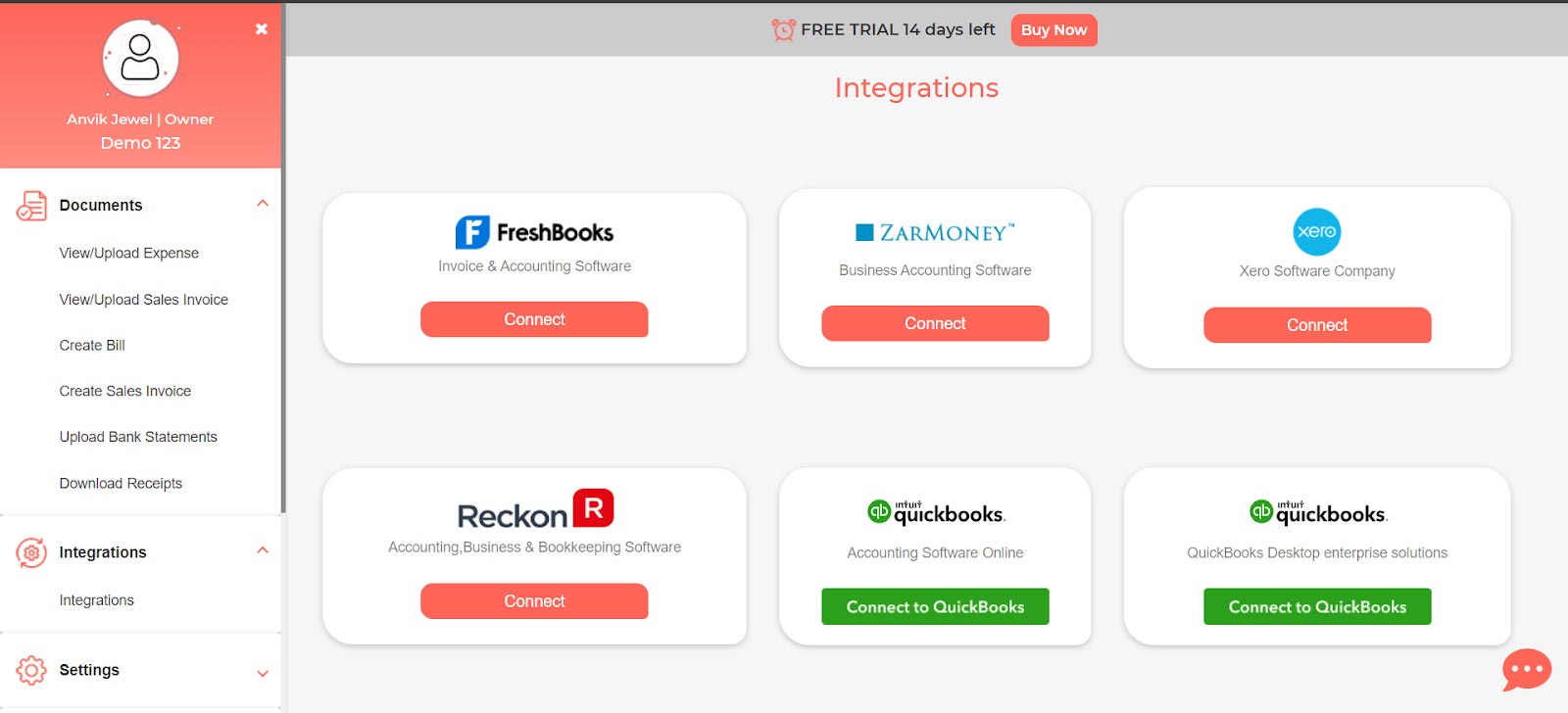
Scanning Receipts with Your Phone: A Step-by-Step Guide
1. Choose the Right Receipt Scanning App
- Research Your Options: There are numerous receipt scanning apps available. Consider features like OCR accuracy, cloud storage, integration with accounting software, and ease of use.
- MMC Receipt: A Top Choice: MMC Receipt stands out with its advanced OCR technology, user-friendly interface, and powerful features that streamline expense management.
2. Download and Install the App
- Find the App: Search for MMC Receipt app in your phone’s app store (Google Play Store for Android or App Store for iOS).
- Install: Download and install the MMC Receipt app on your phone.
3. Open the App and Capture Your Receipt
- Launch the App: Open the receipt scanning app on your phone.
- Capture the Image: Use the app’s camera function to capture a clear image of the receipt. Ensure all important information, like the date, vendor, and total amount, is visible.
4. Extract and Review the Data
- OCR Magic: The app’s OCR technology will extract key data from the receipt, such as the date, vendor, total amount, and individual line items.
- Verify the Information: Review the extracted data for accuracy and make any necessary corrections.
5. Organize and Store Your Receipts
- Categorize Expenses: Assign categories to your receipts for better organization and expense tracking.
- Cloud Storage: Most receipt scanning apps offer cloud storage, allowing you to access your receipts from any device and ensuring they’re safe and secure.
- Integration with Accounting Software: If you use accounting software, look for an app that integrates seamlessly, automatically transferring your receipt data for further processing.
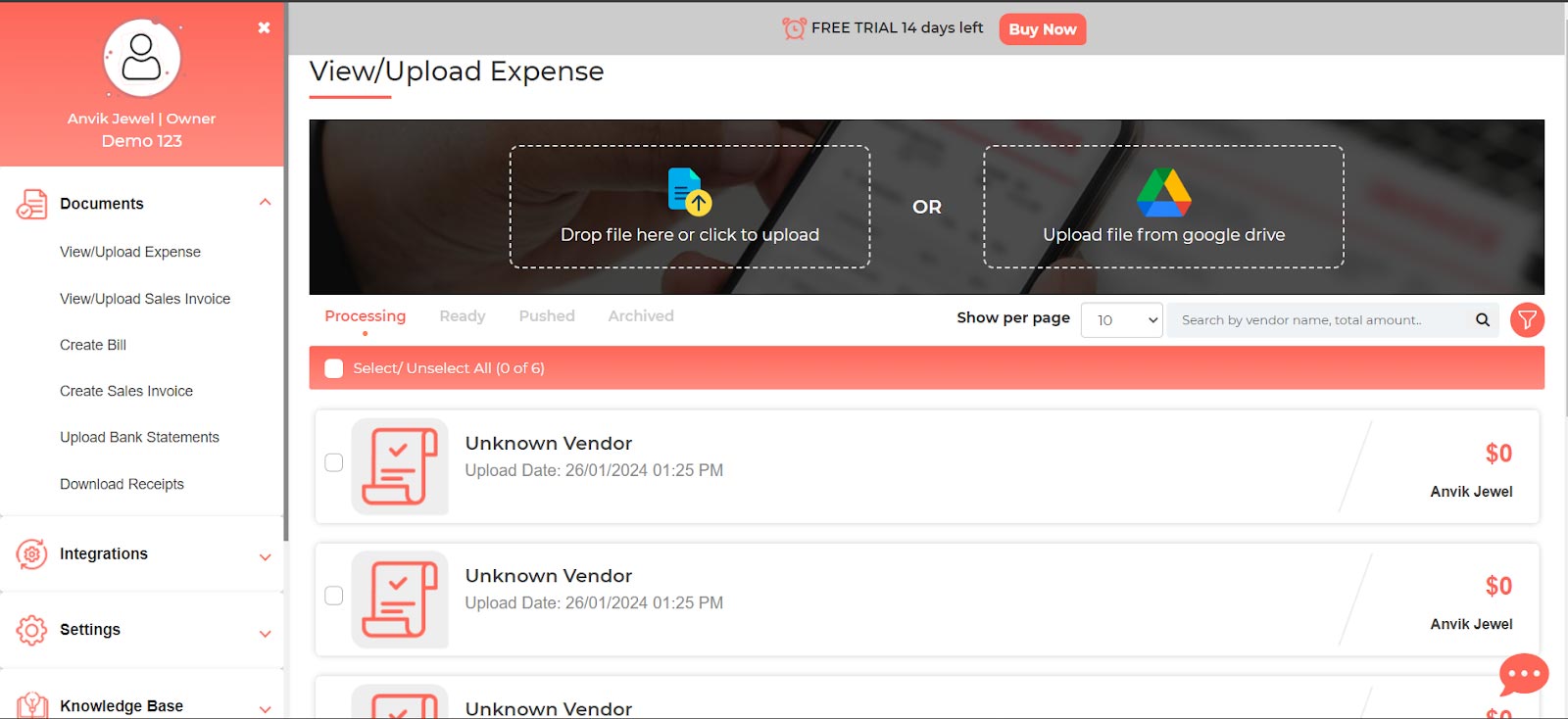
Some of the Features of MMC Receipt are:
1. Fixed Monthly Plan
Invest in a plan that doesn’t escalate charges for unlimited captures & users.
2. Processing Time < 5 minutes
Capture receipts‘, send in a way that comforts (app, web or email), see the data get updated in real time.
3. Multi-level Approvals
Set up multiple stages of approval to check if the captured data qualifies to be pushed ahead.
4. Unlimited Receipts
Upload any number of receipts without the panic of an upper cap.
5. Flexible Data Capture
JPEG, PDF & more! Convert the extracted data in any file type you deem fit.
MMC Receipt: Pricing Plans
Monthly pricing plan for Small Business costs $15 per month per company, offering a 14-day free trial and includes unlimited receipts, team members, cloud storage, multi-currency receipts, with no hidden fees.
Yearly pricing plan for small business costs $165 USD per year per company, with a 14-day free trial, and it includes unlimited receipts, team members, cloud storage, multi-currency receipts, with no hidden fees.
Lifetime pricing plan for small business is available at a one-time cost of $500 USD per company, featuring a 14-day free trial and offering unlimited receipts, team members, cloud storage, multi-currency receipts, with no hidden fees.
Conclusion
Knowing how to scan a receipt with your phone is a simple and efficient way to stay on top of your expenses. By using the best receipt scanner and Organizer app like MMC Receipt, you can digitize your receipts, track spending, and simplify your financial management.
Try MMC Receipt – Best Receipt Capturing & Scanning app today and experience the convenience of scanning receipts on your phone. It’s the smart way to manage your finances, whether you’re a business professional, freelancer, or simply looking to stay on top of your personal budget.

 info@mmcreceipt.com
info@mmcreceipt.com




Speak Your Mind