Managing receipts and keeping track of expenses can be a tedious task for any business, especially those using accounting software like Reckon. Fortunately, a receipt scanning app for Reckon can automate the process of recording expenses, saving you valuable time and improving accuracy. MMC Receipt offers a powerful solution, seamlessly integrating with Reckon to provide a streamlined and efficient expense management experience.
Why Choose a Receipt Scanning App for Reckon?
1. Improve Efficiency: Streamline your expense management workflow by capturing receipts on the go and instantly uploading them to Reckon. This eliminates delays and ensures your financial records are always up-to-date.
2. Reduce Errors: Ensure accuracy in your financial records and reduce the risk of discrepancies. Receipt scanning apps minimize errors that can occur with other methods of recording expenses.
3. Enhance Organization: Digitize and store your receipts securely in the cloud, eliminating paper clutter and making it easy to find the information you need, when you need it.
4. Simplify Tax Preparation: When tax season arrives, having organized digital records can be a lifesaver. A receipt scanning app for Reckon makes it easy to categorize expenses, generate reports, and ensure you have the necessary documentation to support your deductions.
5. Gain Valuable Insights: By automatically tracking and categorizing expenses, you can gain a clear understanding of where your money is going and make more informed business decisions.
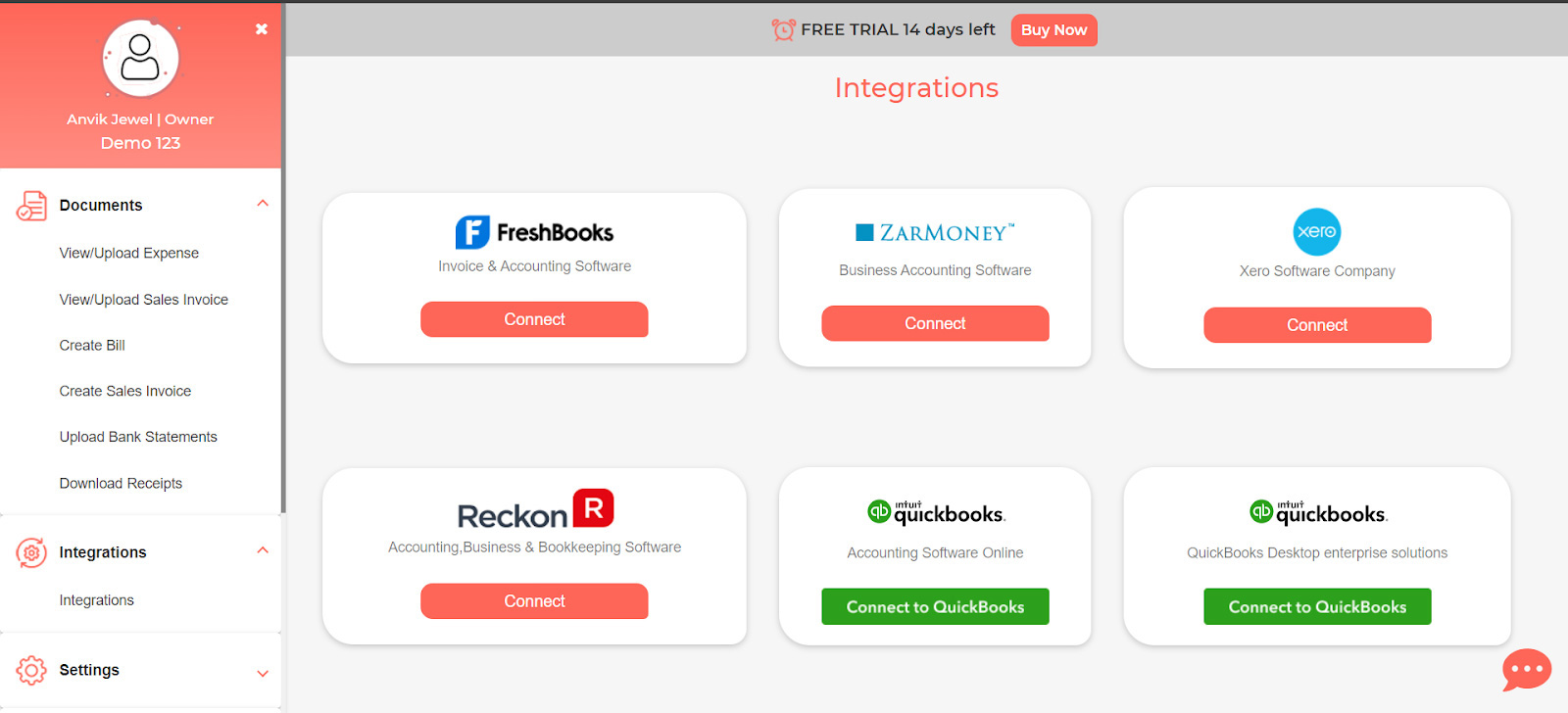
Key Features of MMC Receipt
1. Fast and Accurate OCR: MMC Receipt – App to scan receipts utilizes advanced Optical Character Recognition (OCR) technology to accurately extract data from receipts in seconds.
2. Seamless Reckon Integration: MMC Receipt integrates seamlessly with Reckon One, allowing you to instantly push receipt data to your accounting software with a single click.
3. Multiple Input Methods: Capture receipts using your smartphone camera, upload images from your device, or email receipts directly to your dedicated MMC Receipt email address.
4. Line Item Description Capture: MMC Receipt captures not only the total amount but also individual line item descriptions, providing a detailed breakdown of your expenses.
5. Flexible Data Capture: Capture various document types, including bills, invoices, and bank statements, in addition to receipts.
6. Sales Invoice and Purchase Bill Creation: Generate sales invoices and purchase bills directly within the MMC Receipt app, streamlining your invoicing process.
7. Real-time Data Updates: See your data updated in real-time as you capture and process documents.
8. One-Click Document Storage and Download: Easily store and download documents with a single click.
9. Excel Export: Export your data to Excel for further analysis and reporting.
10. Unlimited Users, Documents, and Storage: Enjoy unlimited access for your team, unlimited document uploads, and unlimited cloud storage.
How MMC Receipt Integrates with Reckon
MMC Receipt – Best Receipt scanning app is a platform used to manage and account for the receipts that businesses depend on to keep accurate, secure financial records.
You can capture and upload your receipts using:
- The camera on your mobile phone
- Scans on your computer
Once a receipt is uploaded to MMC Receipt, the platform efficiently processes and extracts all vital information, presenting it in a user-friendly format ideal for integration with Reckon. For accountants and bookkeepers, MMC Receipt offers the capability to oversee and manage the financials of various businesses seamlessly from one central dashboard.
MMC Receipt: Pricing Plans
Monthly pricing plan for Small Business costs $15 per month per company, offering a 14-day free trial and includes unlimited receipts, team members, cloud storage, multi-currency receipts, with no hidden fees.
Yearly pricing plan for small business costs $165 USD per year per company, with a 14-day free trial, and it includes unlimited receipts, team members, cloud storage, multi-currency receipts, with no hidden fees.
Lifetime pricing plan for small business is available at a one-time cost of $500 USD per company, featuring a 14-day free trial and offering unlimited receipts, team members, cloud storage, multi-currency receipts, with no hidden fees.
Conclusion
If you are wondering “what’s the best receipt scanner app”, a receipt scanning app for Reckon can significantly improve your expense management workflow, saving you time and ensuring accuracy. MMC Receipt-Best Receipt Capturing and Scanning app stands out as a leading solution, offering a comprehensive suite of features, seamless Reckon integration, and a user-friendly interface.
Experience the convenience and efficiency of MMC Receipt today and transform your approach to managing receipts and expenses in Reckon.

 info@mmcreceipt.com
info@mmcreceipt.com




Speak Your Mind