In today’s fast-paced business environment, efficient financial management is crucial. One of the most effective ways to streamline this process is by scanning invoices using OCR (Optical Character Recognition) technology. This cutting-edge technology transforms the tedious task of manual data entry into a swift and accurate digital process.
With MMC Receipt, the best receipt capturing and scanning app for multiple users, businesses can leverage OCR to enhance their invoice management, ensuring accuracy, saving time, and reducing costs.
In this blog, we will explore the benefits of scanning invoices using OCR, how MMC Receipt utilizes this technology, and why it is the best choice for your business.
What is OCR Technology?
OCR, or Optical Character Recognition, is a technology that converts different types of documents, such as scanned paper documents, PDFs, or images captured by a digital camera, into editable and searchable data. OCR works by analyzing the document and comparing it with a library of fonts and text patterns to identify characters. This allows businesses to digitize their invoices and other documents quickly and accurately, making data management more efficient.
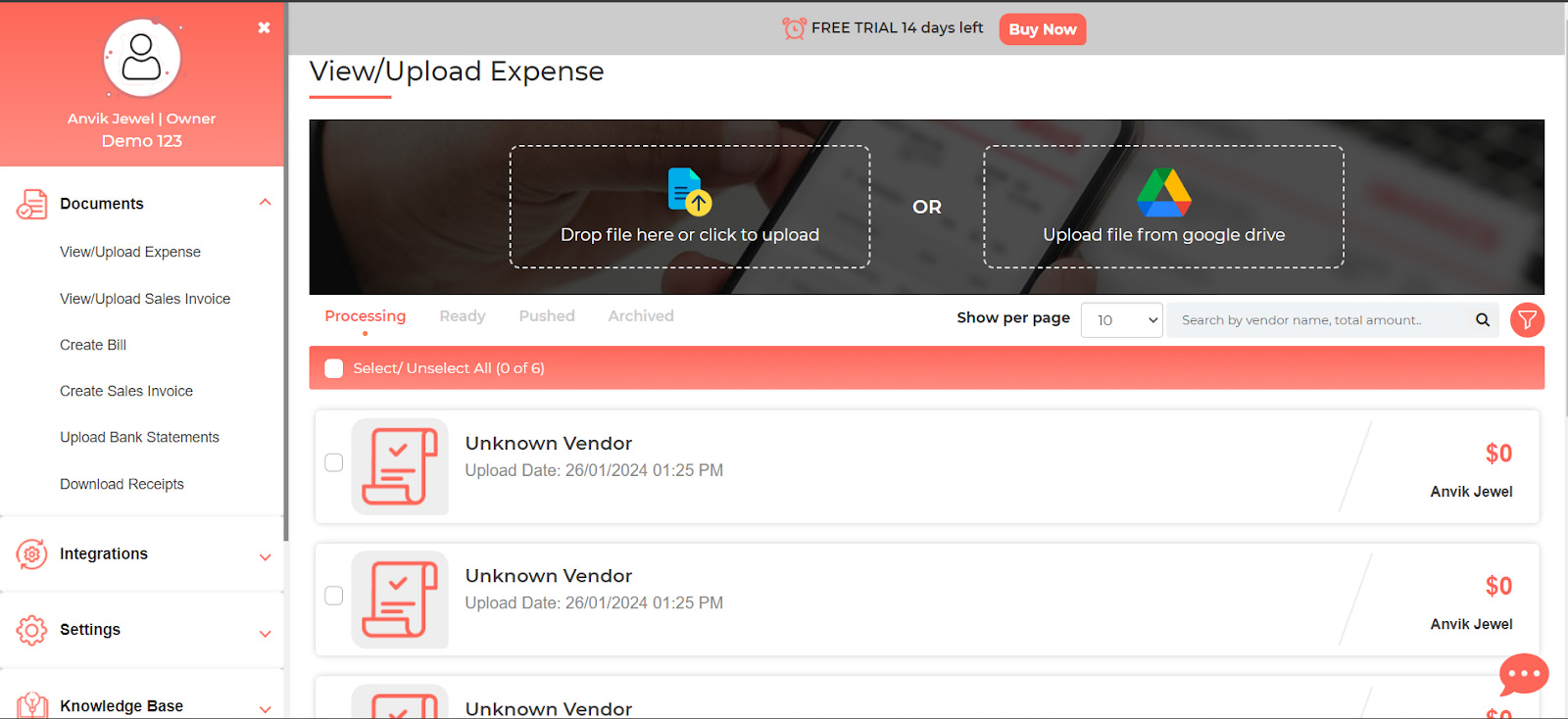
Benefits of Scanning Invoices using OCR
1. Efficiency and Speed:
Scanning invoices using OCR significantly reduces the time spent on manual data entry. This technology can process large volumes of documents swiftly, allowing businesses to manage their invoices more efficiently.
2. Accuracy and Precision:
Manual data entry is prone to errors, which can lead to financial discrepancies. OCR technology ensures high accuracy, minimizing the risk of human error and ensuring that the data extracted from invoices is precise.
3. Cost-Effectiveness:
By automating the invoice scanning process, businesses can save on labor costs associated with manual data entry. Additionally, the reduction in errors can prevent costly financial mistakes.
4. Enhanced Data Management:
OCR technology enables businesses to store, search, and retrieve invoice data easily. This improves overall data management and accessibility, making financial audits and reporting more straightforward.
5. Environmental Benefits:
Switching to digital invoices reduces paper usage, contributing to environmental sustainability. This aligns with the growing trend of businesses adopting eco-friendly practices.
How MMC Receipt Utilizes OCR Technology?
MMC Receipt is at the forefront of integrating OCR technology into its receipt and invoice scanner app. Here’s how MMC Receipt leverages OCR to enhance your invoice management:
1. Fast and Accurate Scanning:
MMC Receipt’s OCR technology ensures that each invoice is scanned quickly and accurately. The app analyzes and extracts data from the invoices with precision, reducing the need for manual corrections.
2. Seamless Integration:
The app seamlessly integrates with various accounting software like QuickBooks, FreshBooks, Xero etc allowing for instant pushing of scanned invoice data. This integration simplifies the workflow and enhances financial management efficiency.
3. Support for Multiple Formats and Currencies:
MMC Receipt supports various document formats and multiple currencies, making it versatile for businesses operating globally.
4. Unlimited Scanning and Cloud Storage:
With MMC Receipt, businesses can enjoy unlimited scanning and cloud storage, ensuring that all their invoice data is securely stored and easily accessible.
Steps to Scan Invoices using MMC Receipt
Using MMC Receipt to scan invoices is straightforward. Follow these steps to streamline your invoice management:
You can capture and upload your Invoices using:
- The camera on your mobile phone
- Scans on your computer
Once an Invoice is uploaded to MMC Receipt, the platform efficiently processes and extracts all vital information, presenting it in a user-friendly format ideal for integration with your accounting software. For accountants and bookkeepers, MMC Receipt offers the capability to oversee and manage the financials of various businesses seamlessly from one central dashboard.
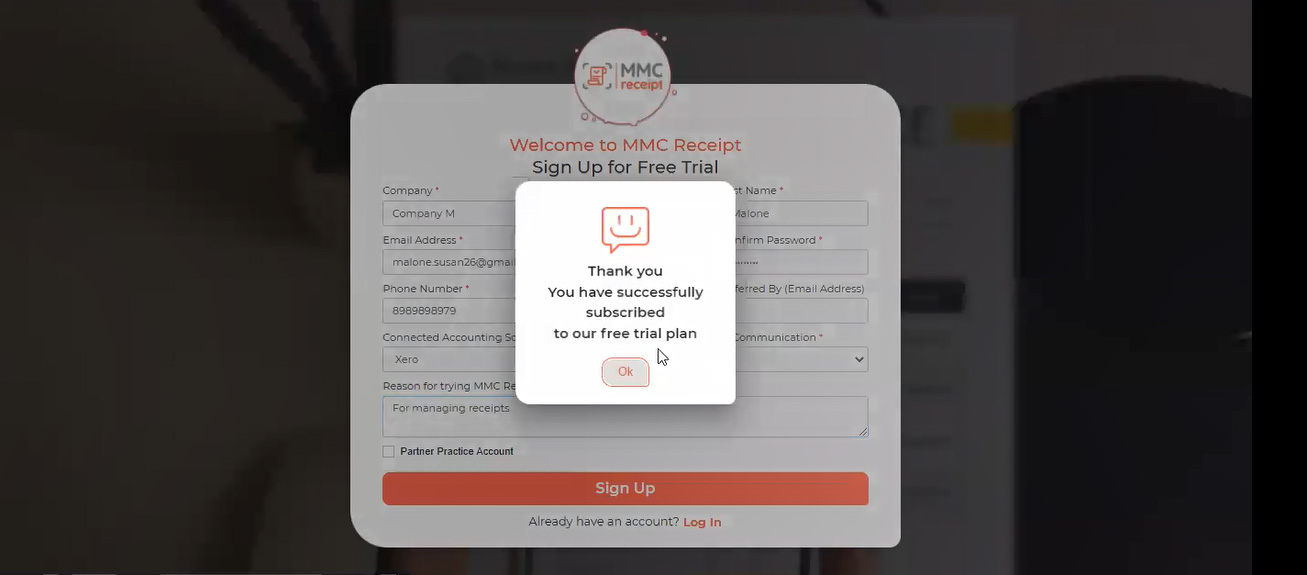
Why Choose MMC Receipt for Invoice Scanning?
1. User-Friendly Interface:
MMC Receipt offers an intuitive and user-friendly interface, making it easy for businesses of all sizes to use.
2. Robust Features:
From unlimited scanning and cloud storage to multi-currency support and seamless integration with accounting software, MMC Receipt is packed with features that cater to all your receipt and invoice management needs.
3. Free Trial:
Experience the power of MMC Receipt with a free 14-day trial. This allows you to explore its features without any upfront cost or commitment.
4. Reliable Support:
MMC Receipt provides an always-available support team to assist with any issues or queries, ensuring a smooth and hassle-free user experience.
5. Security:
With top-notch security features, MMC Receipt ensures that your financial data is protected at all times.
Conclusion
Scanning invoices using OCR is a game-changer for businesses looking to enhance their financial management processes. MMC Receipt, the best receipt capturing and scanning app, leverages this technology to provide a seamless, efficient, and accurate solution for invoice management. By adopting MMC Receipt, businesses can save time, reduce costs, and improve their overall financial health. Experience the future of invoice scanning today with MMC Receipt.
Contact us to start your free trial and transform your invoice management process!
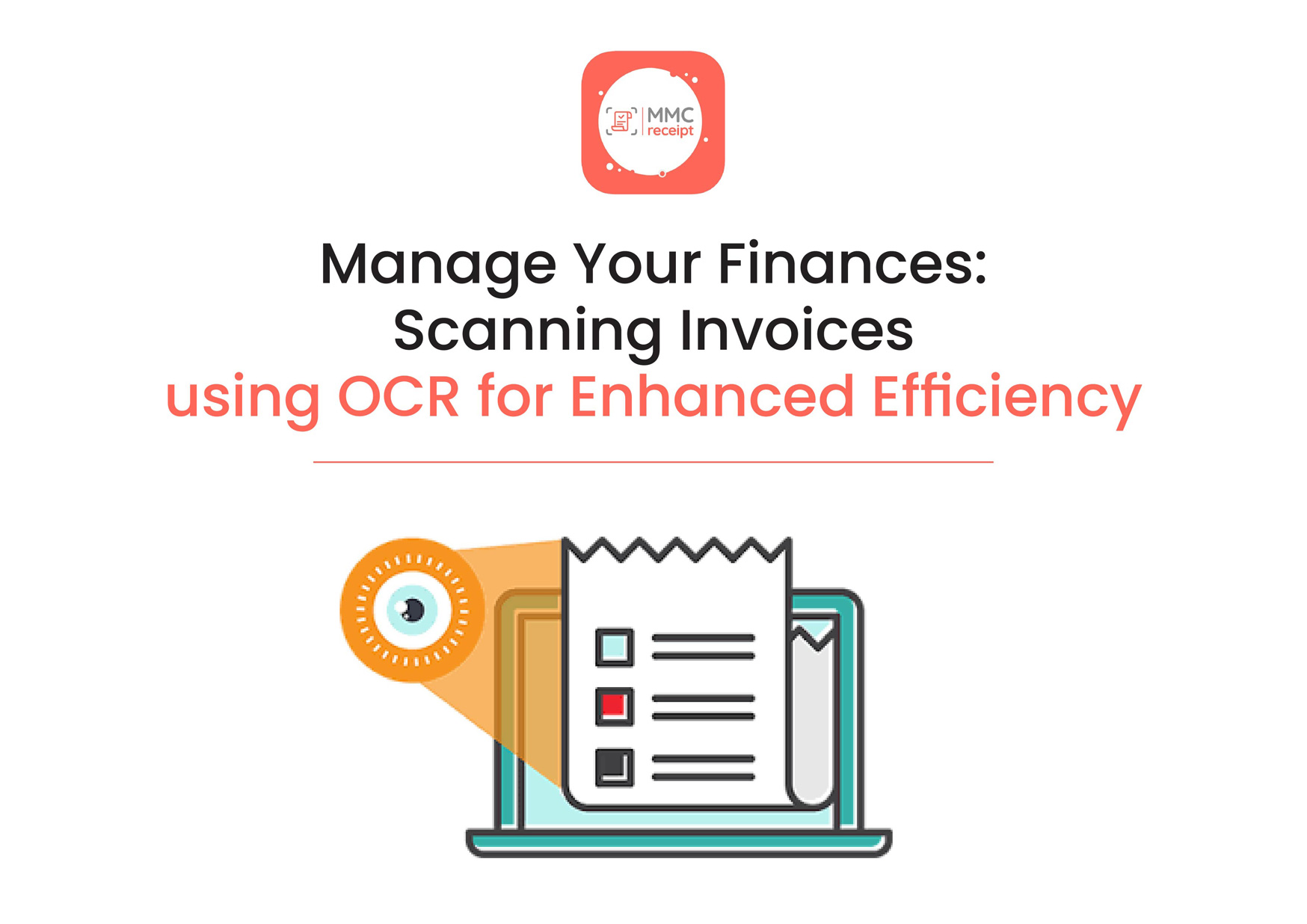
 info@mmcreceipt.com
info@mmcreceipt.com




Speak Your Mind