In the fast-paced world of finance, efficiently managing bank statements is paramount. Manual data entry from bank statements into accounting systems is not only time-consuming but also prone to errors. Bank statement scanning software offers a powerful solution, automating the extraction of critical financial information and streamlining your accounting processes.
MMC Receipt, recognized for its expertise in receipt scanning, extends its capabilities to bank statements, providing seamless conversion from PDF to CSV format.
The Power of Bank Statement Scanning Software
Bank statement scanner software leverages Optical Character Recognition (OCR) technology to accurately extract relevant data from bank statements, such as transaction details, dates, amounts, and balances. This automation eliminates the need for manual input, saving valuable time and reducing the potential for human errors.
Key Benefits of Bank Statement Scanning Software:
- Efficiency Boost: Say goodbye to hours spent manually entering data. Bank statement scanning software expedites the process, allowing you to focus on more strategic financial tasks.
- Error Reduction: Manual data entry is prone to mistakes. OCR technology minimizes errors, ensuring accurate and reliable financial records.
- Simplified Record-Keeping: Digital copies of bank statements are securely stored and organized, facilitating easy retrieval and reducing the need for physical storage.
- Improved Analysis and Decision-Making: With data readily available in a structured format, you can gain deeper insights into your financial transactions and make informed decisions.
- Integration with Accounting Software: Bank Statement extraction software extracts data which can be seamlessly imported into accounting software like Xero or QuickBooks, further streamlining your bookkeeping process.
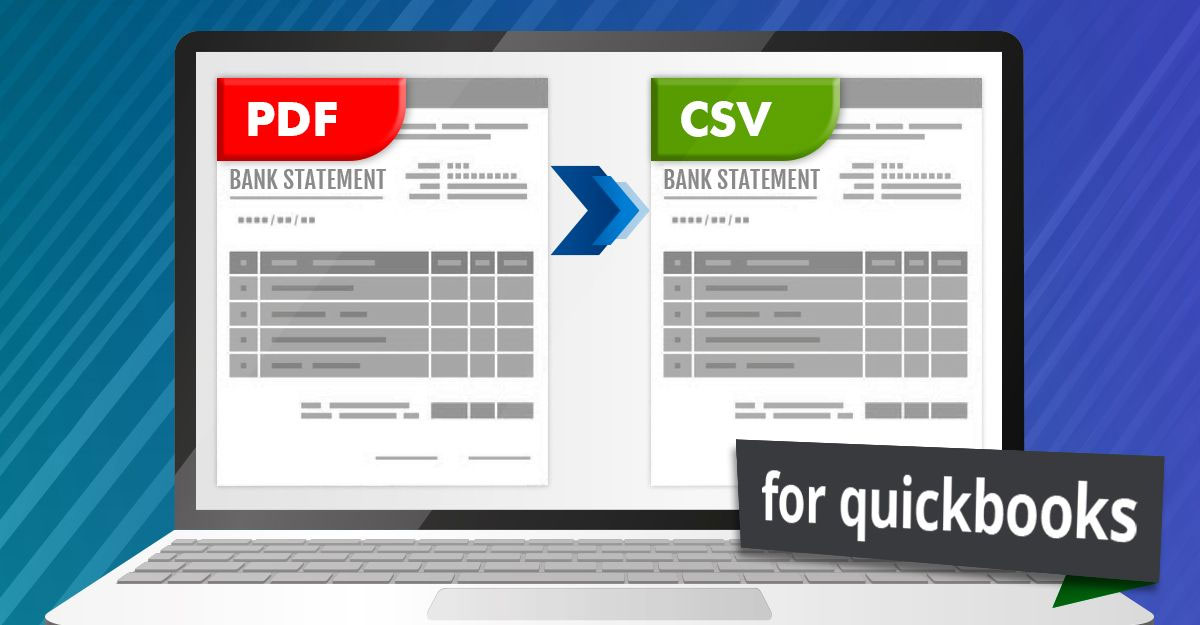
Why PDF to CSV Conversion is Essential
- Universality: CSV (Comma Separated Values) is a widely supported file format that can be easily imported into various software applications, including spreadsheets and accounting systems.
- Data Manipulation: CSV files allow for easy data manipulation and analysis, enabling you to perform calculations, create charts, and generate reports.
- Compatibility: CSV files are compatible with a wide range of platforms and operating systems, ensuring flexibility and ease of use.
MMC Receipt: Your Go-To Bank Statement Scanning Solution
MMC Receipt, renowned for its receipt scanning capabilities, also excels in bank statement scanning and conversion.
- Accurate OCR: MMC Receipt utilizes state-of-the-art OCR technology to accurately extract data from bank statements, even handling complex layouts and multiple currencies.
- Seamless PDF to CSV Conversion: With MMC Receipt, you can effortlessly convert PDF bank statements to CSV format, ensuring compatibility with your accounting software and other applications.
- Additional Features: MMC Receipt goes beyond basic scanning and conversion. It offers:
- Unlimited Scans and Storage: Scan as many bank statements as you need and store them securely in the cloud.
- Multi-User Access: Collaborate with your team seamlessly, allowing multiple users to access and manage scanned statements.
- Expense Categorization: Automatically categorize transactions for better tracking and analysis.
MMC Receipt’s Additional Features
In addition to converting bank statements to Excel, MMC Receipt offers a suite of features to complement your financial management. With the ability to push data instantly to accounting software, MMC Receipt ensures that your financial management system is interconnected and streamlined.
1. Data precision: Scan and update with the highest accuracy using superlative AI, supported by human checks.
2. Fixed Monthly Plan: Invest in a plan that doesn’t escalate charges for unlimited captures & and users.
3. Unlimited Receipts: Upload any number of receipts without the panic of an upper-cap
4. Unlimited users: Any number of users can be added in one entity without limitations.
5. Multi-level Approvals: Set up multiple stages of approval to check whether the captured data qualifies for further action.
6. Unlimited Cloud Storage: Store as many records as you need on the cloud with no storage limit restrictions.
7. Processing Time <5 min: Capture receipts’, send in a way that comforts (app, web or email), see the data get updated in real time.
8. Instant Pushing to Accounting Software: Scan, Send, and you’re done. Accurate data will be pushed into Accounting Software.
How to Convert PDF Bank Statements to CSV with MMC Receipt
Scanning Bank Statements to Convert PDF bank statements to CSV can be straightforward if you use the right tools and follow these steps:
Step 1: Upload
Simply upload your bank or credit card statements in PDF format to the MMC Receipt Application using the View/Upload Bank Statements option.
Step 2: Conversion
MMC Receipt’s advanced technology starts its magic, converting the statements and double-checking for accuracy.
Step 3: Download
Your converted statements are ready and served via email in an editable CSV or Excel format.
Step 4: Import(Optional)
You can now start importing your converted Bank statements/Credit card statements into QuickBooks.
This process removes the hassle of manually entering data from bank statements into your financial systems, significantly reducing the time spent on monthly reconciliations.
Conclusion
Bank statement scanning software has become an indispensable tool for modern businesses and individuals seeking to optimize their financial management. With its advanced OCR technology and seamless PDF to CSV conversion capabilities, MMC Receipt- Best Receipt Capturing & Scanning App simplifies bank statement processing, saving you time and ensuring accuracy. Experience the ease and efficiency of automated bank statement management with MMC Receipt, and unlock new levels of financial clarity.

 info@mmcreceipt.com
info@mmcreceipt.com




Speak Your Mind