Managing bank and credit card statements is a crucial aspect for individuals and businesses, and the challenge is real. PDF format, while widely used, poses limitations when it comes to organizing and analyzing the financial data. What if you could seamlessly scan bank statements into Excel or editable CSV formats? Enter MMC Receipt – your gateway to effortlessly converting PDF statements into Excel, making data management a breeze.
The Demand for Flexible, Editable Statements
As businesses evolve, the demand for easily accessible and editable bank statements is soaring, with many seeking solutions for how to convert bank statements into Excel. Converting bank statements from PDF to Excel or editable CSV formats enables easier data management and integration with various accounting software. The converted formats allow for data organization, analysis, and efficient sharing, streamlining financial operations.
Introducing the MMC Receipt App
The MMC Receipt app stands out by allowing swift and accurate conversion of PDF bank and credit card statements into Excel or editable CSV formats, simplifying the process of importing bank statements into Excel. It boasts advanced technological features that ensure a seamless and effortless conversion process, offering an ideal solution for businesses and individuals alike.
How MMC Receipt Simplifies the Conversion Process
With MMC Receipt, convert your PDF statements into Excel in just three easy steps.
Step 1: Upload
Simply Upload your Bank Statements/Credit Card Statements in PDF Format to MMC Receipt Application under the option View/Upload Bank Statements.
Step 2: Conversion
MMC Receipt’s advanced technology starts its magic, converting the statements and double-checking for accuracy.
Step 3: Download
Your converted statements are ready and served to you via email, in an editable CSV or Excel format.
Importing Converted Statements into Accounting Software
Post-conversion, import your statements into the accounting software of your choice with utmost ease. The Excel or CSV formats ensure compatibility with various accounting software, guaranteeing smooth and error-free importing, thereby optimizing your accounting processes.
Benefits of Using MMC Receipt for Converting Bank Statements
Choosing MMC Receipt for converting bank statements offers a myriad of benefits – speed, accuracy, and unparalleled convenience. Many satisfied users vouch for its efficacy, enhancing its credibility and reliability. With MMC Receipt, rest assured of a streamlined, error-free, and swift conversion process.
Conclusion
Managing financial statements doesn’t have to be a daunting task. With MMC Receipt-Best Receipt Capturing & Scanning App, effortlessly scan bank statements into Excel or editable CSV formats, and experience the ease of importing this data into your preferred accounting software. Join the myriad of satisfied customers who have revolutionized their statement management process with MMC Receipt. Why wait? Try MMC Receipt now and transform your bank statement handling experience!
Make the switch to MMC Receipt today! Your simplified and efficient financial statement management journey begins now.
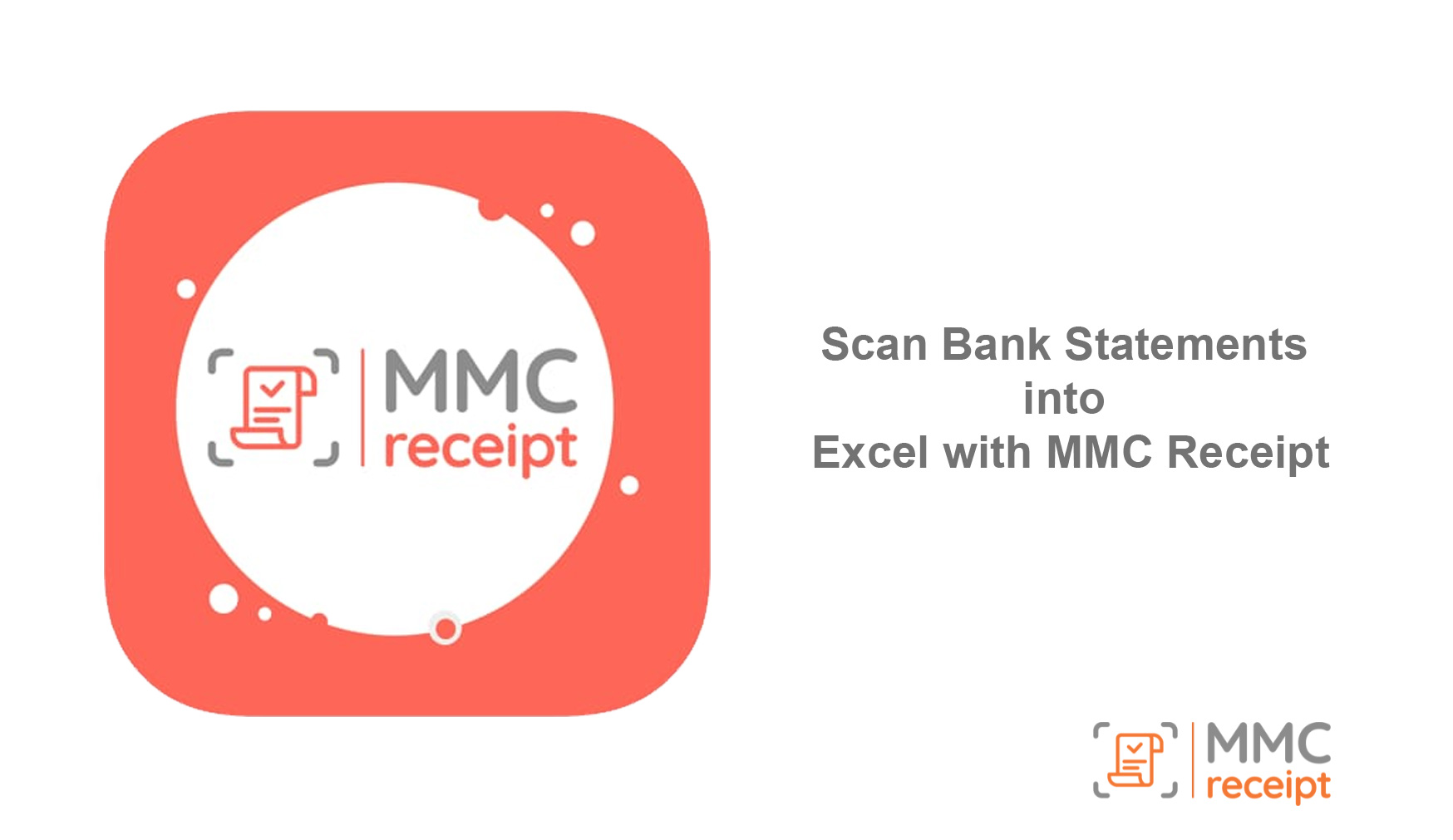
 info@mmcreceipt.com
info@mmcreceipt.com




Speak Your Mind