In the age of digitalization, accounting has evolved beyond the ledgers and calculators of yesteryears. Today, it’s all about efficiency and accuracy, especially when it comes to receipt management and data import. For businesses big and small, tools like MMC Receipt have revolutionized the way we handle financial transactions, offering a seamless bridge to accounting software such as Xero. The MMC Receipt app helps to import CSV to Xero, allowing users to scan receipts and push them instantly into Xero accounting Software for an unparalleled receipt management experience.
Understanding MMC Receipt
MMC Receipt is not just another receipt scanning app. It’s an innovative solution that brings precision and speed to the forefront of receipt management. With unlimited users, cloud storage, and receipt scanning, MMC Receipt stands out with its robust features and advanced tools. It’s designed to simplify the receipt scanning process, providing a slick and effortless experience that integrates perfectly with accounting software like Xero.
The Basics of CSV Files in Accounting
Comma-Separated Values (CSV) files serves as a universal format for data import and export in accounting. The simplicity of CSV files makes them ideal for handling vast amounts of financial data, allowing for easy manipulation and analysis. Importing CSV files to Xero with MMC Receipt not only minimizes the risk of errors inherent in manual data entry but also significantly cuts down the time spent on processing financial information.
Step-by-Step Guide to Importing CSV to Xero with MMC Receipt
Importing your CSV files to Xero using MMC Receipt is a straightforward process. Here’s how to import excel into Xero:
Step 1: Upload
Simply Upload your Bank Statements/Credit Card Statements in PDF Format to MMC Receipt Application under the option View/Upload Bank Statements.
Step 2: Conversion
MMC Receipt’s advanced technology starts its magic, converting the statements and double-checking for accuracy.
Step 3: Download
Your converted statements are ready and served to you via email, in an editable CSV or Excel format.
Step 4: Import(Optional)
You can now start importing your converted Bank statements/Credit card statements into the QuickBooks.
Best Practices for Receipt Management with MMC Receipt and Xero
Effective receipt management goes beyond mere scanning and importing. It involves categorizing your expenses, tagging transactions for better tracking, and ensuring that every entry is captured in real-time. With MMC Receipt’s unlimited cloud storage, your data is not only safe but also accessible anytime, streamlining your accounting processes and providing a clear trail of your financial transactions.
Troubleshooting Common Issues
While MMC Receipt and Xero work seamlessly together, there may be instances where you encounter issues with importing CSV files. Common problems can range from incorrect formatting to data mismatches. The key is to ensure that your CSV file strictly adheres to the format supported by Xero and that all mandatory fields are filled in. MMC Receipt’s always-available support team is also at the ready to assist with any hiccups along the way.
Integrating MMC Receipt with Your Accounting Workflow
Incorporating MMC Receipt into your daily accounting workflow can drastically improve efficiency. It ensures that every receipt is captured and stored immediately, keeping your books up-to-date and audit-ready. With the app’s super-fast pushing to accounting software, your financial data is consistently synchronized with Xero, providing real-time insights into your financial health.
Conclusion
Importing CSV files to Xero with MMC Receipt offers businesses a robust solution to manage their finances with ease and precision. This powerful combination not only saves time but also provides the accuracy needed for a clean balance sheet. With the 14-day free trial offered by MMC Receipt, there’s no reason not to take your accounting workflow to the next level.
Are you ready to elevate your accounting game? Contact us today and experience the future of receipt management.
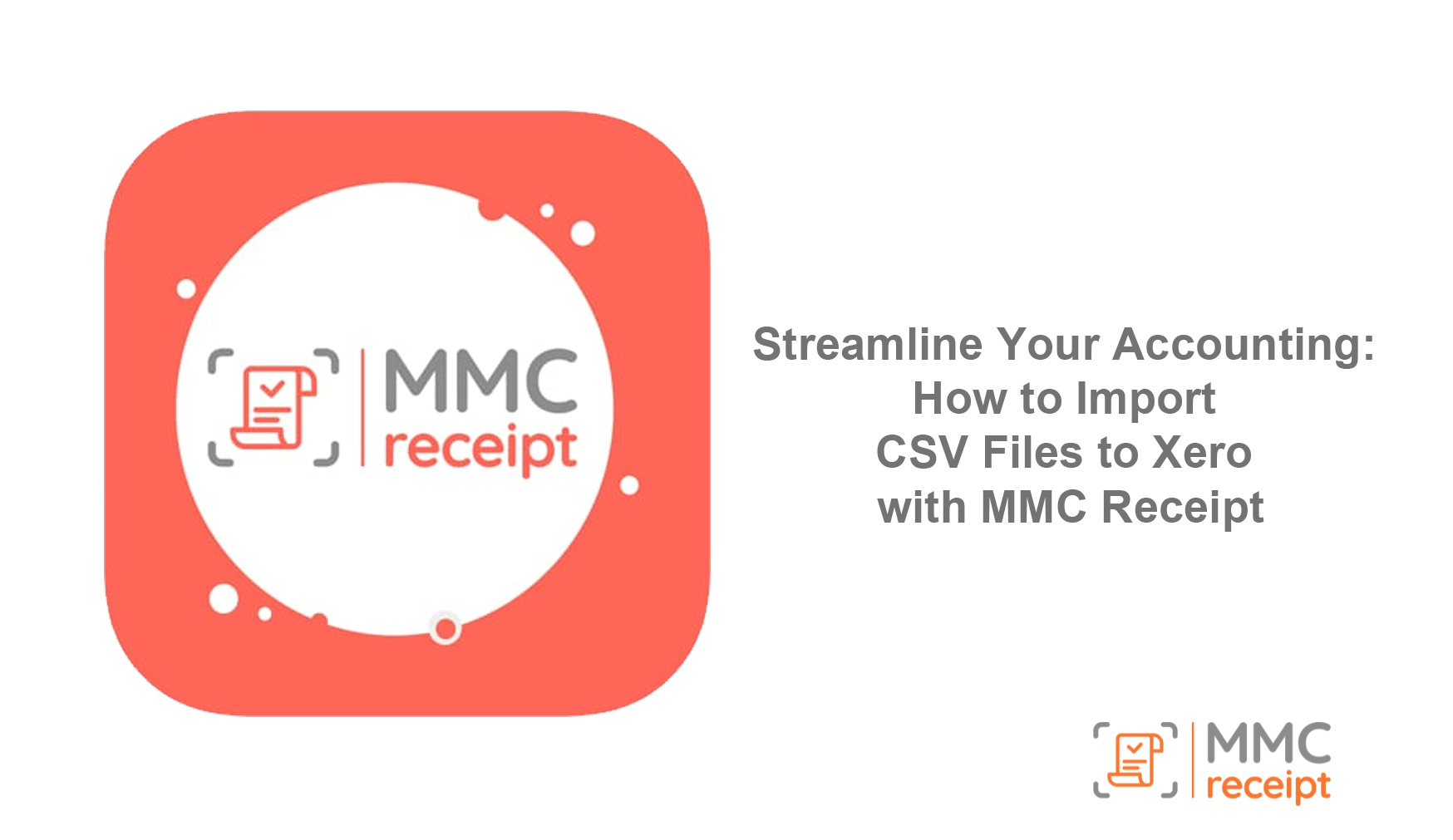
 info@mmcreceipt.com
info@mmcreceipt.com




Speak Your Mind