In the fast-paced world of business, efficiency and precision in financial management are paramount. If you’ve been searching for the perfect solution to streamline your receipt management process, look no further than MMC Receipt. Our cutting-edge app offers a seamless experience for scanning receipts and effortlessly pushing them to your accounting software. One standout feature that sets us apart is the ability to convert PDF Bank Statement to CSV for QuickBooks, providing you with a swift and accurate way to manage your expenses.
Why Choose MMC Receipt?
At MMC Receipt, we pride ourselves on being one of the fastest and most precise receipt scanning apps in the market, even offering solutions on how to convert PDF Bank Statement to excel. Our user-friendly interface and advanced tools make receipt management convenient and hassle-free. For businesses seeking a reliable receipt tracker, MMC Receipt offers unparalleled features that cater to your every need.
Key Features of MMC Receipt
1.Unlimited Users: Collaborate seamlessly with your team, as MMC Receipt allows unlimited users to access and contribute to your receipt management.
2.Cloud Storage: Enjoy the freedom of unlimited cloud storage for all your receipts, ensuring that you never run out of space for your financial records.
3.Unlimited Receipt Scanning: MMC Receipt enables unlimited receipt scanning, empowering you to manage your expenses without any constraints.
4.Multiple Formats: Our app supports multiple formats, allowing you to customize your receipts according to your specific needs and preferences.
5.Multiple Currency Support: You can conduct business on a global scale with ease. MMC Receipt provides support for multiple currencies.
6.Super-Fast Pushing to Accounting Software: Experience the speed of instant pushing to accounting software, saving you valuable time and ensuring that your financial data is always up-to-date.
7. 24/7 Support Team: We understand that issues can arise at any time. That’s why MMC Receipt offers an always-available support team ready to provide quick solutions to any problems you may encounter.
Convert PDF Bank Statement to CSV for QuickBooks
One of the standout features of MMC Receipt is the ability to convert PDF Bank statements to CSV for QuickBooks. This functionality allows you to seamlessly integrate your receipt data into QuickBooks, a popular accounting software used by businesses worldwide. By converting PDF Bank Statements to CSV, you ensure a smooth transition of your financial information, reducing manual data entry and minimizing the risk of errors.
How MMC Receipt Facilitates QuickBooks Integration
The process is streamlined and straightforward, eliminating the challenges of manual conversion.
Step 1: Upload
Simply Upload your Bank Statements/Credit Card Statements in PDF Format to MMC Receipt Application under the option View/Upload Bank Statements.
Step 2: Conversion
MMC Receipt’s advanced technology starts its magic, converting the statements and double-checking for accuracy.
Step 3: Download
Your converted statements are ready and served to you via email, in an editable CSV or Excel format.
Step 4: Import(Optional)
You can now start importing your converted Bank statements/Credit card statements into QuickBooks.
Switch to MMC Receipt Now!
The importance of efficient and accurate bank statement importation into QuickBooks cannot be overstated. With features like unlimited users, cloud storage, and the ability to convert PDF Bank Statement to CSV for QuickBooks, MMC Receipt is your go-to solution for streamlined receipt management. Embrace the future of financial efficiency with MMC Receipt – where convenience meets precision.
Are you curious to see the magic of MMC Receipt in action? Try our app free for 14 days, no credit card required. Witness firsthand how our app transforms receipt scanning and expense accounting into a simple and efficient process.
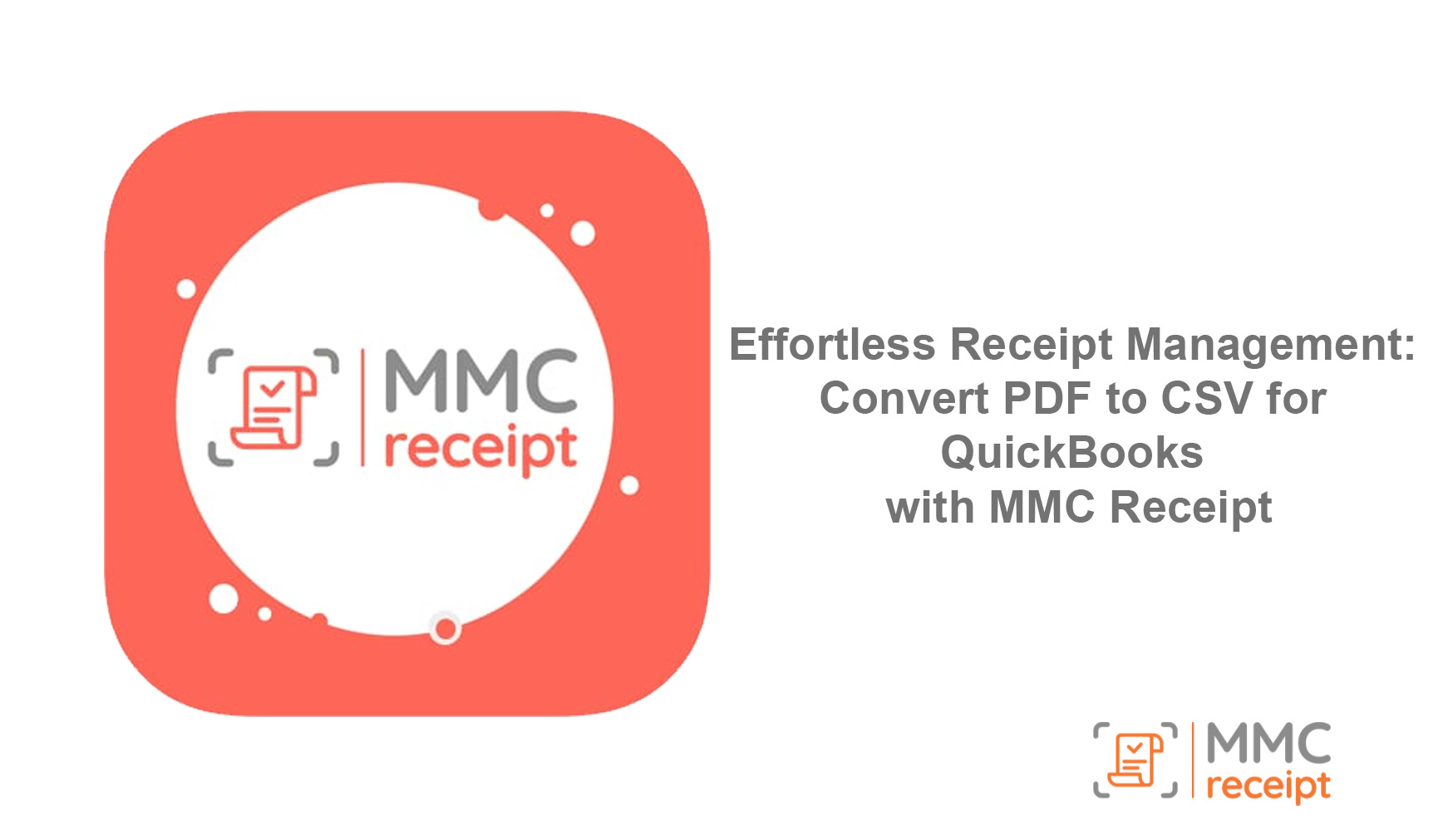
 info@mmcreceipt.com
info@mmcreceipt.com



