Are you a business owner using QuickBooks Online for your business expense management work?
Business owners choose QuickBooks Online as it is a renowned accounting software which simplifies expense management for their business.
You must be searching for a solution where you can handle your business operations without diving deep into the nitty-gritty of expense management.
If you get a solution that teaches how to scan receipts into QuickBooks Online and integrates your business expenses directly into QuickBooks Online with just a few clicks, wouldn’t it be a great idea?
MMC Receipt is a Fastest & precise Document Capturing and Processing App through which you can easily scan receipts into Quickbooks Online.
MMC Receipt, a leading receipt app for QuickBooks, is a document-scanning app that makes document management super convenient and hassle-free. This app helps you scan your receipts and provides instant pushing to Quickbooks online for a powerful document management experience. It is a receipt scanner that works with Quickbooks, ensuring seamless integration and efficient financial tracking.
MMC Receipt import receipts into QuickBooks Online by extracting the Original document image, Document Date, Supplier Name, Invoice Number, Line Item details like Description, Quantity, Price, Currency, and Tax Amount. Using Machine Learning, it also remembers the Account category for Vendors/ Suppliers and applies automatically for the next receipt from the same vendor.
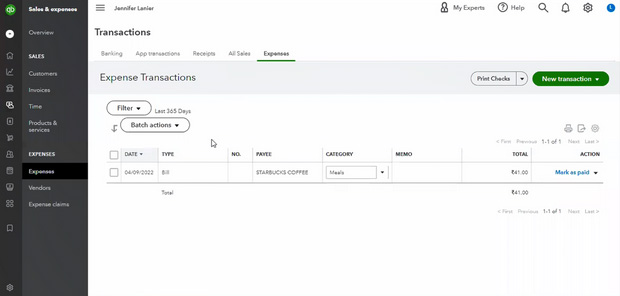
Apart from expenses and sales invoice, it also includes a bank statement import feature. If you do not have Bank feeds activated in your QuickBooks Online Account, and you get Bank statement in pdf file format from your Bank, you can simply upload the pdf bank statement file on MMC Receipt App, and it is converted into csv file format absolutely ready to be imported straight into your QuickBooks Online Account.
MMC Receipt as Invoice Scanning software for QuickBooks utilizes OCR and machine learning to extract written information from receipts and present the visible data in an easy-to-manage format, mapping each field from receipt to the respective field. This process seamlessly facilitates receipt capture for QuickBooks Online and other accounting software. In some cases, we also employ a human team to ensure the quality of our data extraction.
Watch : MMC Receipt X QuickBooks Online: Seamlessly Upload your Receipts on the Go!
Benefits of Integration with Quickbooks Online
- The MMC Convert app as QuickBooks Scanner app gives its users features like Unlimited users, Unlimited cloud storage, and Unlimited document Scanning and processing, making it a convenient and handy document management tool.
- The document capturing app also offers other helpful features like multiple formats, multiple currency support, super-fast pushing to Quickbooks Online
- MMC Receipt app offers its users a blazing fast and precise document scanning experience with Individual Line Item-wise Description for each document.
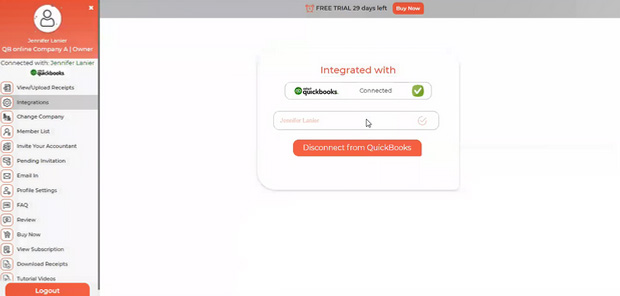
How MMC Receipt App Integrates with Quickbooks Online?
MMC Receipt integrates seamlessly by uploading Receipts to QuickBooks Online, providing a streamlined solution for how to upload receipts to QuickBooks. With a few clicks, you can push your expenses from MMC Receipt to your QuickBooks Online file.
1. You need to sign up with MMC Receipt.
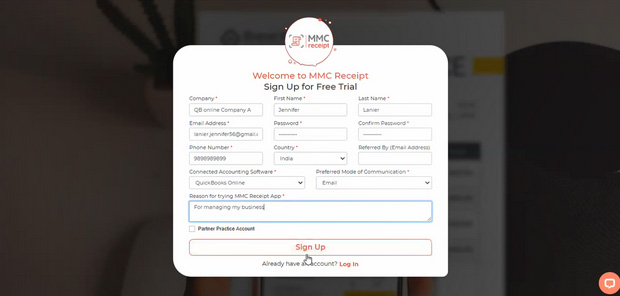
2. Start uploading Your receipts in MMC Receipt app
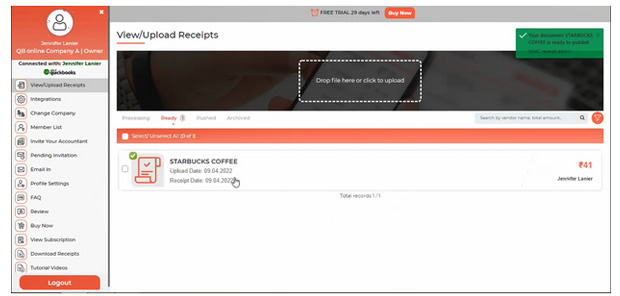
3. You need to check and approve them to simply push as a bill or sales invoice into Quickbooks Online using our powerful invoice scanner for QuickBooks.
4. Now, check all the pushed bills live in Quickbooks Online.
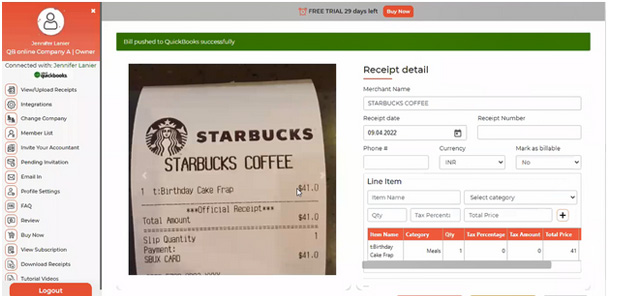
Why MMC Receipt For Integration With Quickbooks Online?
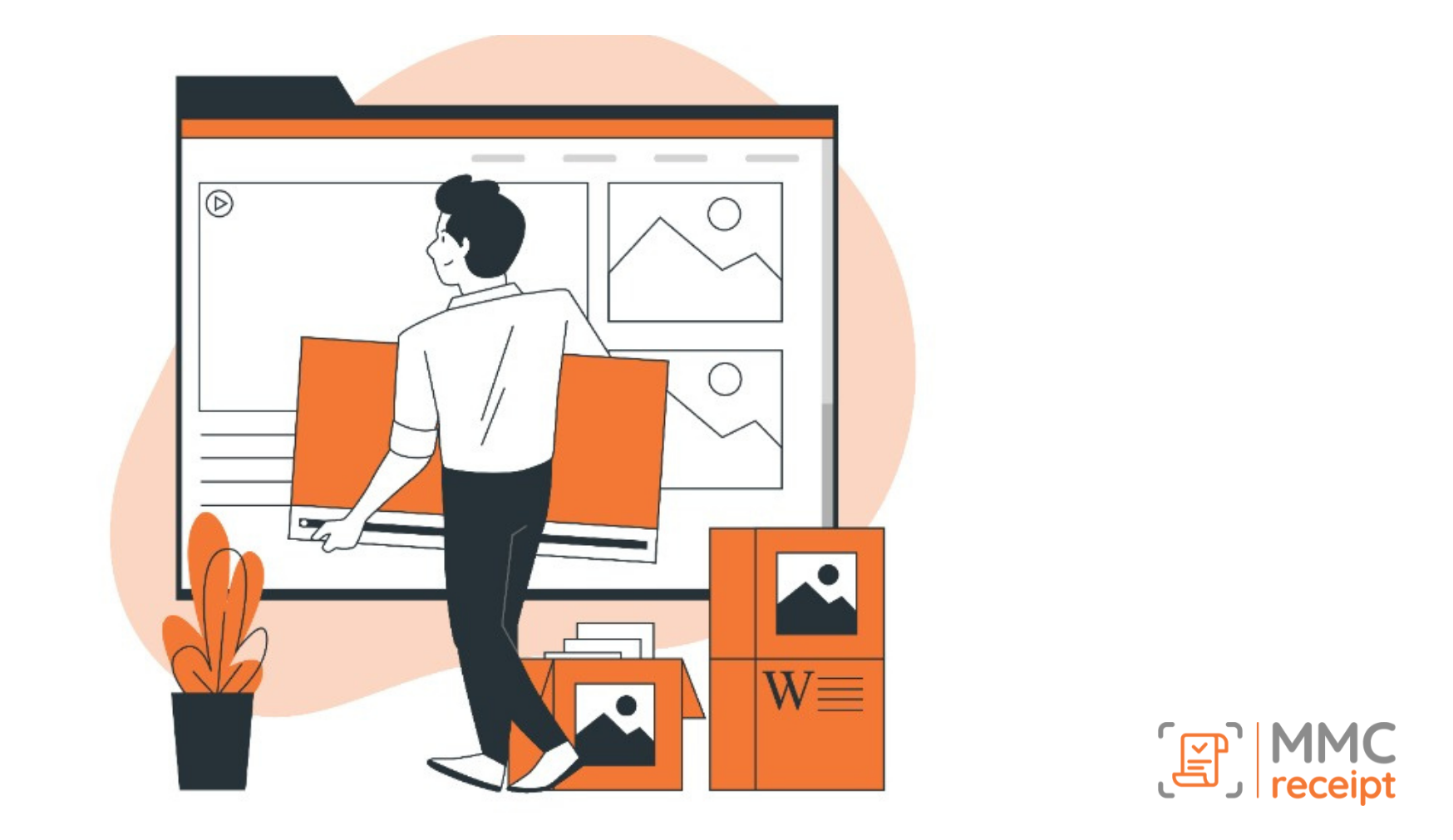
 info@mmcreceipt.com
info@mmcreceipt.com




Speak Your Mind