In today’s fast-paced business environment, managing expenses efficiently is crucial for maintaining financial health. One of the most effective ways to streamline this process is by using an app to scan receipts into QuickBooks. This innovative approach not only saves time but also ensures accuracy in financial reporting. MMC Receipt offers advanced features and seamless integration with QuickBooks.
In this blog, we will explore the benefits of using an app to scan receipts, how MMC Receipt stands out among other apps, and why it’s the best choice for your business.
Why Integrate Receipt Scanning with QuickBooks?
Integrating receipt scanning with QuickBooks offers numerous advantages for businesses of all sizes. Firstly, it automates the tedious task of manually entering receipt data, which significantly reduces the risk of errors. This automation ensures that your financial records are always up-to-date, providing you with real-time insights into your expenses.
Additionally, storing all your receipts digitally ensures easy access whenever needed, simplifying audits and financial reviews. By using an app to scan receipts into QuickBooks, you can focus more on your core business activities and less on administrative tasks.

Key Features of MMC Receipt
MMC Receipt is designed to be the best app to scan receipts, and it comes packed with features that make receipt management effortless:
- Unlimited Users and Cloud Storage: Whether you have a small team or a large workforce, MMC Receipt supports unlimited users and offers unlimited cloud storage for your receipts.
- Multi-Currency Support: If your business deals with international transactions, MMC Receipt can handle receipts in multiple currencies, ensuring accurate conversion and tracking.
- Fast and Accurate Scanning: MMC Receipt uses advanced OCR technology to quickly and accurately capture receipt data, minimizing the chances of errors.
- Seamless Integration with QuickBooks: With just a few clicks, you can push receipt data directly into QuickBooks, ensuring that your financial records are always up-to-date.
- Multiple Formats: The app supports various receipt formats, making it versatile and adaptable to different business needs.
The other Features of MMC Receipt are:
1. Fixed Monthly Plan
Invest in a plan that doesn’t escalate charges for unlimited captures & users.
2. Processing Time < 5 minutes
Capture receipts‘, send in a way that comforts (app, web or email), see the data get updated in real time.
3. Multi-level Approvals
Set up multiple stages of approval to check if the captured data qualifies to be pushed ahead.
4. Unlimited Receipts
Upload any number of receipts without the panic of an upper cap.
5. Flexible Data Capture
JPEG, PDF & more! Convert the extracted data in any file type you deem fit.
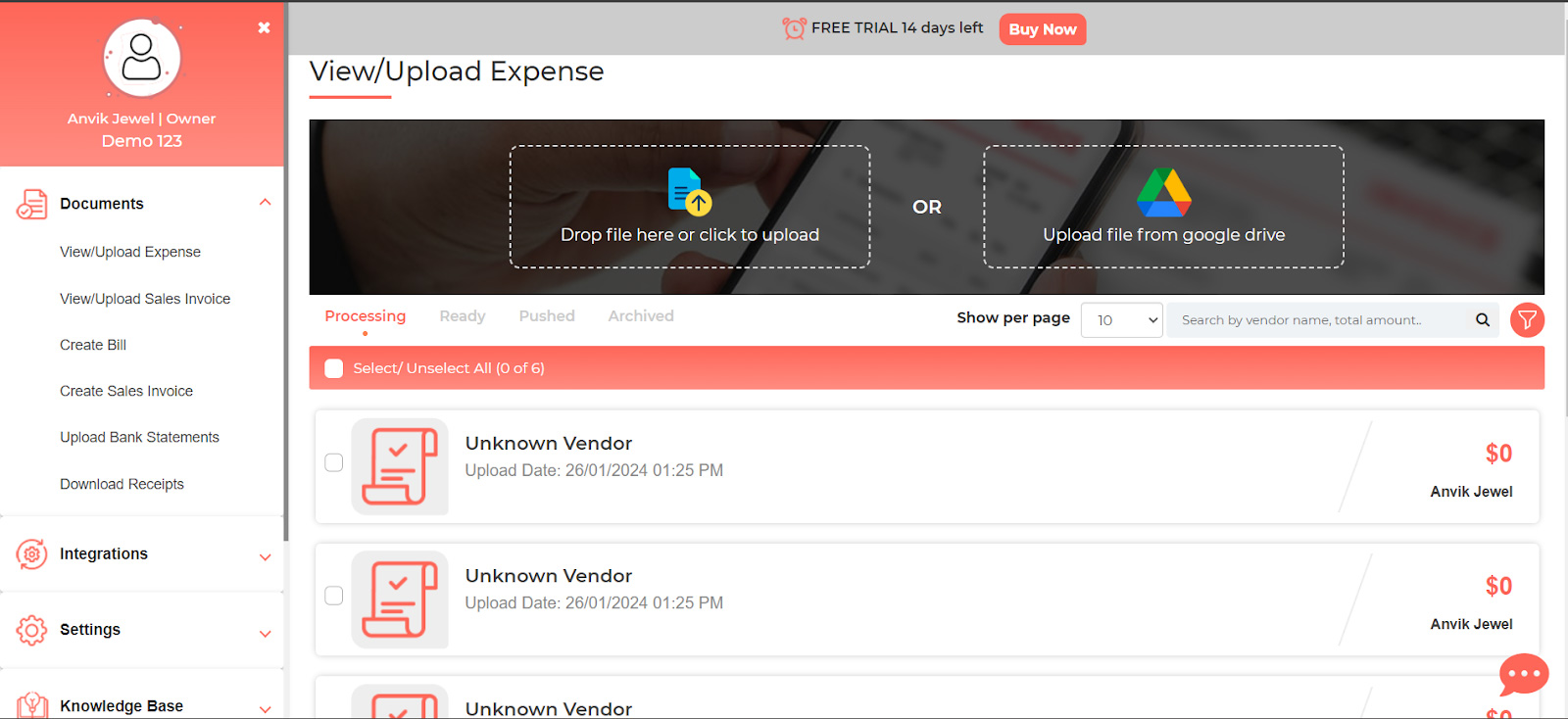
How MMC Receipt Simplifies Expense Management
MMC Receipt transforms the way businesses manage their expenses. The app’s intuitive interface makes it easy to scan and categorize receipts, reducing the time spent on manual data entry. By integrating with QuickBooks, MMC Receipt ensures that all your financial data is centralized, making it easier to generate reports and analyze spending patterns.
The app also provides real-time updates, so you always have the latest information at your fingertips. Additionally, MMC Receipt’s cloud storage feature ensures that your receipts are securely stored and easily accessible from anywhere, anytime.
Steps to Scan Receipts into QuickBooks Using MMC Receipt
MMC Receipt is a platform used to manage and account for the receipts that businesses depend on to keep accurate, secure financial records.
You can capture and upload your receipts using:
- The camera on your mobile phone
- Scans on your computer
Once a receipt is uploaded to MMC Receipt, the platform efficiently processes and extracts all vital information, presenting it in a user-friendly format ideal for integration with your accounting software. For accountants and bookkeepers, MMC Receipt offers the capability to oversee and manage the financials of various businesses seamlessly from one central dashboard.
MMC Receipt: Pricing Plans
Monthly pricing plan for Small Business costs $15 per month per company, offering a 14-day free trial and includes unlimited receipts, team members, cloud storage, multi-currency receipts, with no hidden fees.
Yearly pricing plan for small business costs $165 USD per year per company, with a 14-day free trial, and it includes unlimited receipts, team members, cloud storage, multi-currency receipts, with no hidden fees.
Lifetime pricing plan for small business is available at a one-time cost of $500 USD per company, featuring a 14-day free trial and offering unlimited receipts, team members, cloud storage, multi-currency receipts, with no hidden fees.
Conclusion: The Ultimate Solution for Receipt Management
In conclusion, MMC Receipt is the best app to scan receipts into QuickBooks, offering a comprehensive solution for efficient expense management. Its advanced features, seamless integration, and user-friendly interface make it an invaluable tool for businesses looking to streamline their financial processes.
By adopting MMC Receipt-Best Receipt Capturing & Scanning App, you can save time, reduce errors, and gain valuable insights into your spending patterns. Contact us today and experience the convenience and accuracy of digital receipt management.
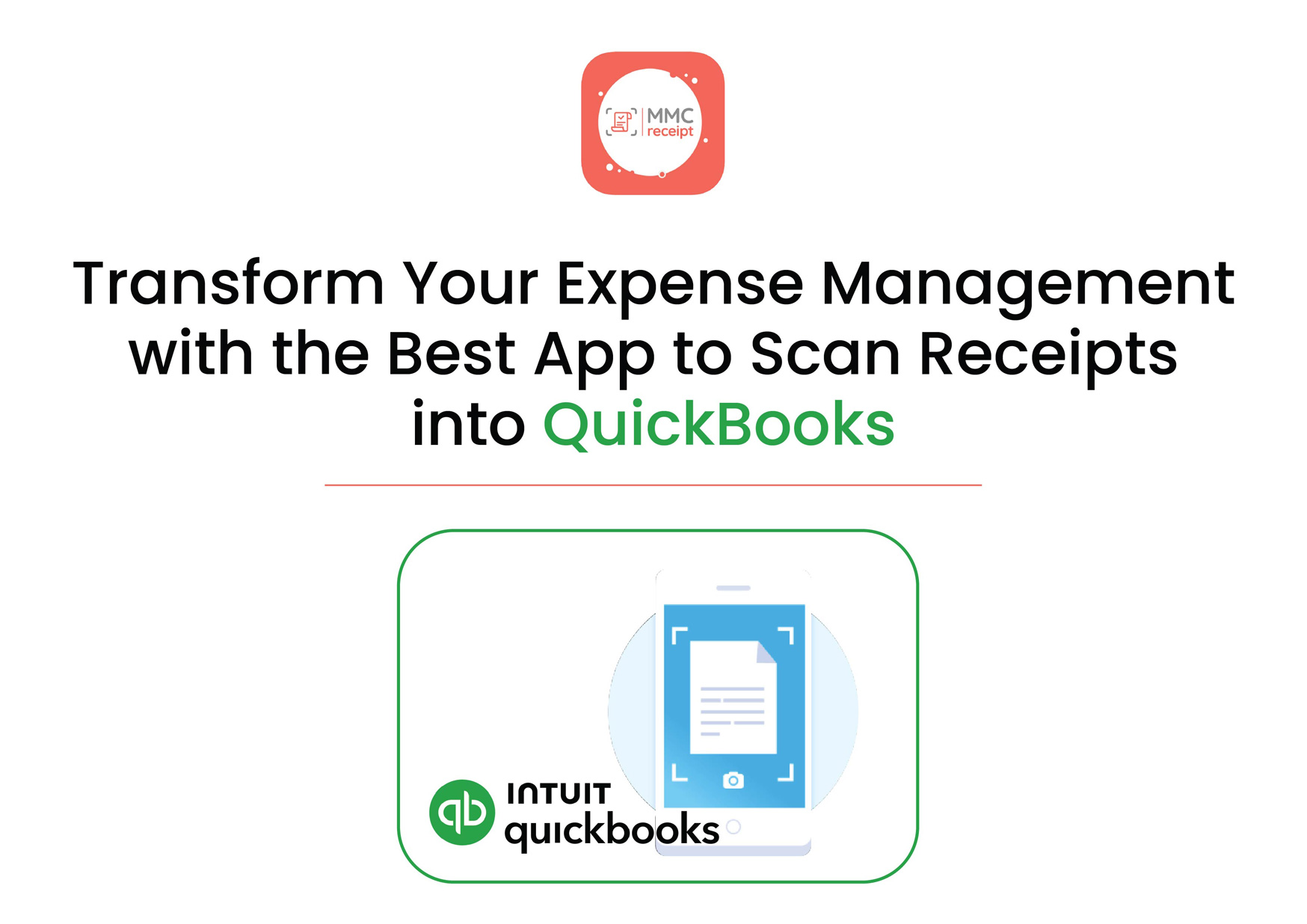
 info@mmcreceipt.com
info@mmcreceipt.com




Speak Your Mind