Tax season can be a stressful time, especially when it comes to gathering and organizing receipts. Trying to match expenses to the correct categories and ensuring you have all the necessary documentation can be a daunting task. Fortunately, technology offers a solution: the best app to scan receipts for taxes.
These innovative apps transform your smartphone into a powerful tool for digitizing, categorizing, and managing receipts, making tax preparation easier. MMC Receipt stands out as a Receipt Organizer for business, offering a comprehensive suite of features designed to simplify tax season and bring order to your financial life.
Why Choose an App to Scan Receipts for Taxes?
1. Effortless Expense Tracking: Manually entering data from receipts is tedious and prone to errors. The best receipt apps automate this process, extracting key information like vendor, date, amount, and tax, saving you valuable time and ensuring accuracy.
2. Simplified Tax Preparation: When tax season arrives, having organized digital records can be a lifesaver. Receipt apps make it easy to categorize expenses, generate reports, and find the documentation you need to support your deductions.
3. Maximize Deductions: By accurately tracking and categorizing expenses, you can ensure you’re claiming all eligible deductions, potentially reducing your tax liability.
4. Reduce Audit Stress: In the event of an audit, having digital records readily available can save you time and stress. Receipt apps provide a clear and organized audit trail, making it easy to substantiate your claims.
5. Secure and Reliable Storage: Protect your financial data with secure cloud storage, ensuring your receipts are backed up and accessible from any device.
Key Features to Look for in a Receipt Scanning App
1. Accurate OCR Technology: Optical Character Recognition (OCR) is crucial for accurately extracting data from receipts. Look for an app that can handle various receipt formats, fonts, and even handwritten notes.
2. Cloud Storage: Secure cloud storage ensures your receipts are backed up and accessible from any device, giving you peace of mind and flexibility.
3. Expense Categorization: The ability to categorize expenses automatically or manually is crucial for organized tracking and analysis.
4. Customizable Reports: Generate reports tailored to your specific needs, whether it’s for tax preparation, expense tracking, or budgeting.
5. Integration with Tax Software: Seamless integration with popular tax software can further streamline your tax preparation process.
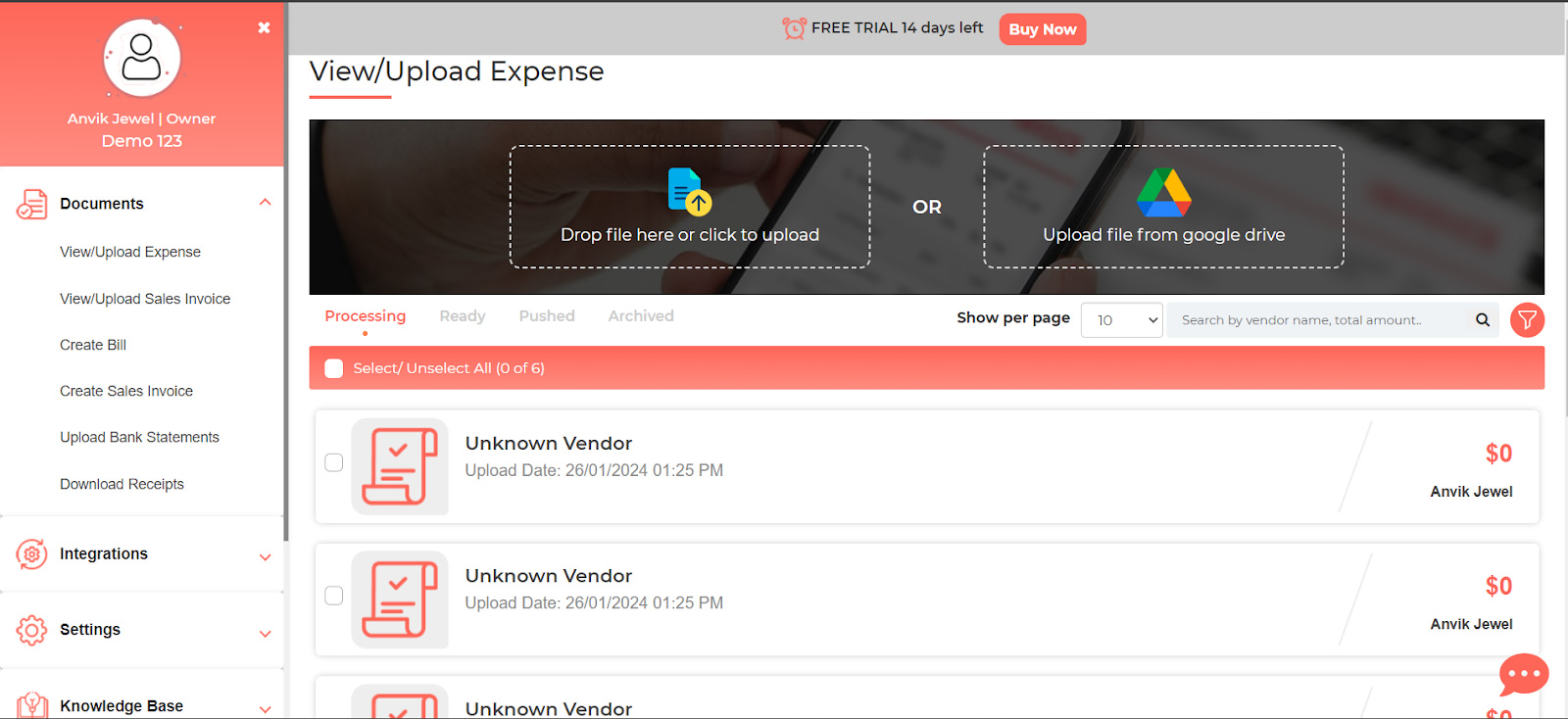
MMC Receipt: The Best App to Scan Receipts for Taxes
MMC Receipt as the best app for Receipt Scanning, offers a comprehensive solution for individuals and businesses seeking to simplify their tax preparation.
1. Unmatched Accuracy: MMC Receipt boasts advanced OCR technology that accurately extracts data from various receipt types.
2. Unlimited Storage: Enjoy unlimited cloud storage for your receipts, ensuring you never run out of space.
3. Multiple Currency Support: Conduct business or travel internationally? MMC Receipt handles receipts in multiple currencies, simplifying global expense tracking.
4. Instant Push to Accounting Software: Eliminate manual data entry by instantly pushing your receipt data to your preferred accounting software ie QuickBooks, Xero, Reckon, FreshBooks etc.
5. Dedicated Support: Our team is always available to assist you with any questions or issues you may encounter.
6. Processing Time < 5 minutes: ‘Capture receipts,’ send in a way that comforts (app, web, or email), and see the data get updated in real-time
7. Multi-level Approvals: Set up multiple stages of approval to check if the captured data qualifies for advancement.
8. Rules Setting: Effortlessly organize your receipts with our new Rules Setting feature. Set up custom categories for specific merchants and customers; we will take care of the rest!
9. Fixed Monthly Plan: Invest in a plan that doesn’t escalate charges for unlimited captures & users.
How to Get Started with MMC Receipt for Tax Preparation
- Download and Install: Download the MMC Receipt app on your smartphone or tablet.
- Capture Receipts: Use the app’s camera to capture clear images of your receipts throughout the year.
- Categorize Expenses: Assign categories to your receipts to ensure they are organized for tax purposes.
- Generate Reports: Create customized reports to summarize your expenses and support your tax deductions.
- Export Data: Export your data in a format compatible with your tax software or share it with your accountant.
MMC Receipt: Pricing Plans
Monthly pricing plan for Small Business costs $15 per month per company, offering a 14-day free trial and includes unlimited receipts, team members, cloud storage, multi-currency receipts, with no hidden fees.
Yearly pricing plan for small business costs $165 USD per year per company, with a 14-day free trial, and it includes unlimited receipts, team members, cloud storage, multi-currency receipts, with no hidden fees.
Lifetime pricing plan for small business is available at a one-time cost of $500 USD per company, featuring a 14-day free trial and offering unlimited receipts, team members, cloud storage, multi-currency receipts, with no hidden fees.
Conclusion
Choosing the best app to scan receipts for taxes can significantly reduce the stress and hassle of tax season. MMC Receipt- Best Receipt Capturing & Scanning App stands out as a leading solution, offering advanced features, unlimited storage, and seamless integration to streamline your tax preparation workflow.
Experience the convenience and efficiency of MMC Receipt – Receipt Scanning app today and transform your approach to managing receipts for taxes.

 info@mmcreceipt.com
info@mmcreceipt.com




Speak Your Mind