Manually managing receipts can feel like drowning in paper—scanning, sorting, typing, validating, and filing. These tasks slow down finance teams and introduce unnecessary errors that affect reporting and compliance. Today, businesses of all sizes—from solopreneurs to enterprises—are embracing receipt automation as a faster, more accurate way to handle their expense workflows.
In this guide, we’ll break down what receipt automation is, why it matters, how it works, and how MMC Receipt- Best Receipt capturing and Scanning app, India’s smartest multi-user receipt scanning app, can help you automate your financial operations in just minutes.
What Is Receipt Automation?
Receipt automation refers to the use of software and OCR (Optical Character Recognition) technology to capture, extract, validate, and store receipt data—automatically. Instead of manually entering data from paper or digital receipts into accounting systems, businesses can use a tool like MMC Receipt to digitise receipts, extract key data points like date, amount, vendor, and GST, and push that information directly into platforms like QuickBooks, Zoho Books, or Excel.
Traditionally, receipt processing meant hours of typing and double-checking. Now, with automation, the same task can be completed in under 5 minutes with near-perfect accuracy.
Why Manual Receipt Processing Falls Short
Manual receipt handling is slow, expensive, and full of risk:
- Data Entry Errors – Misspelled vendor names or incorrect tax amounts
- Time Wastage – Teams spend hours sorting receipts and updating spreadsheets
- Lost Documentation – Paper receipts fade or go missing before audit time
- Compliance Risks – Without proper validation, fraud or double claims can slip through
Why Receipt Automation Matters
- Speed – Process receipts in under 5 minutes
- Accuracy – AI + human checks reduce errors
- Organisation – Digital archiving makes audits easy
- Cost Savings – No need for full-time data entry clerks
- Scalability – Handle more data as your business grows
MMC Receipt — The Ultimate Tool for Receipt Automation
MMC Receipt is India’s most precise and scalable receipt scanning app. Built for businesses with growing teams and increasing paperwork, MMC Receipt offers everything you need to automate your receipt process:
- Unlimited users
- Unlimited receipts
- Unlimited cloud storage
- Multi-format support (PDF, JPEG, PNG)
- Multi-currency compatibility (INR, USD, EUR, and more)
- Real-time pushing to accounting platforms
Whether you’re uploading a petrol bill or a large vendor invoice, MMC Receipt scans it, validates it, and syncs it—fast and accurately.
How MMC Receipt Executes Receipt Automation
Step 1: Capture Receipts Instantly
Upload receipts via:
- The mobile app (Android & iOS)
- Web dashboard
- Email forwarding
All major file formats supported: JPEG, PDF, PNG.
Step 2: AI + Human-Verified Data Extraction
Once uploaded, MMC Receipt’s powerful AI-based OCR extracts all key information:
- Vendor name
- Invoice number
- Transaction amount
- GST breakup
- Currency and date
Every scan is checked for accuracy by a human to ensure flawless output—in under 5 minutes.
Step 3: Auto-Categorisation & Rule-Based Sorting
Set up custom Rules Settings to auto-classify receipts by:
- Merchant name
- Expense category (e.g., meals, logistics, fuel)
- Cost centres or projects
Step 4: Multi-Level Approvals & Auto Push
Create approval workflows for your team:
- Add multiple approvers (e.g., team lead, finance head)
- Use auto-push to send verified receipts into your accounting software
Integration options include FreshBooks, Zoho Books, QuickBooks, and export to Excel, CSV, JSON.
Key Features That Power MMC Receipt’s Automation
- Processing Time < 5 minutes
- AI + Human Verification
- Unlimited Users, Receipts, Storage
- Support for PDF, JPEG, PNG formats
- Multi-Currency Capture
- Multi-Level Approvals & Rule Settings
- Instant Pushing to Accounting Tools ie QuickBooks, Xero, FreshBooks etc
- Fixed Monthly Pricing – No hidden charges or per-receipt fees
Benefits of Receipt Automation for Businesses
1.Save Time
Automate time-consuming tasks like entry, validation, and syncing.
2.Improve Accuracy
Reduce manual errors and duplicate submissions.
3.Stay Organised
Digitally archive receipts for audit, tax, or finance reviews.
4.Reduce Costs
Skip the data entry hires. Automate everything for a fixed fee.
5.Scale with Ease
Whether you handle 100 receipts or 10,000, MMC Receipt grows with your business.
Getting Started with Receipt Automation (5 Simple Steps)
1. Download MMC Receipt from the App Store or Play Store
2. Sign up for your 14-day free trial (no credit card needed)
3. Upload receipts using mobile, web, or email
4. Set up rules and approvals tailored to your team
5. Let automation handle the rest—from capture to accounting
Conclusion: The Smartest Way to Do Receipt Automation
Whether you’re trying to save time, reduce accounting errors, or just get rid of paper clutter, receipt automation is your path to smarter financial workflows. And when it comes to speed, accuracy, and ease of use, MMC Receipt is the best tool in the business.
Don’t wait to modernise your finance operations.
Download MMC Receipt today on Google Play or the App Store and try the best receipt scanning app absolutely free for 14 days—no credit card required.
Experience receipt automation that actually works—for anyone, anywhere, anytime.
FAQs
1.What is receipt automation?
Receipt automation uses AI and OCR tools to capture, extract, and export data from receipts into accounting software—eliminating manual entry.
2.How does MMC Receipt ensure data accuracy?
MMC Receipt combines AI-powered OCR with human verification to deliver 99%+ data accuracy across all receipt formats, including blurry and faded scans.
3.Is there a user limit on MMC Receipt?
No, MMC Receipt allows unlimited users, making it perfect for businesses with growing teams or multiple departments.
4.Can I export receipts to Excel or CSV?
Absolutely. MMC Receipt supports exports in .xlsx, .csv, and .json formats for seamless integration with your financial tools.
5.Does MMC Receipt support multi-currency inputs?
Yes, it supports multiple currencies and processes international receipts with accuracy and real-time conversion.
6.Can MMC Receipt integrate with my accounting software?
Yes, MMC Receipt integrates with major accounting platforms like Zoho Books, QuickBooks, and FreshBooks for instant data sync.
7.Is MMC Receipt suitable for freelancers and SMEs?
Absolutely. Whether you’re a freelancer, consultant, or SME, MMC Receipt is built for scalable, affordable, and accurate expense management.
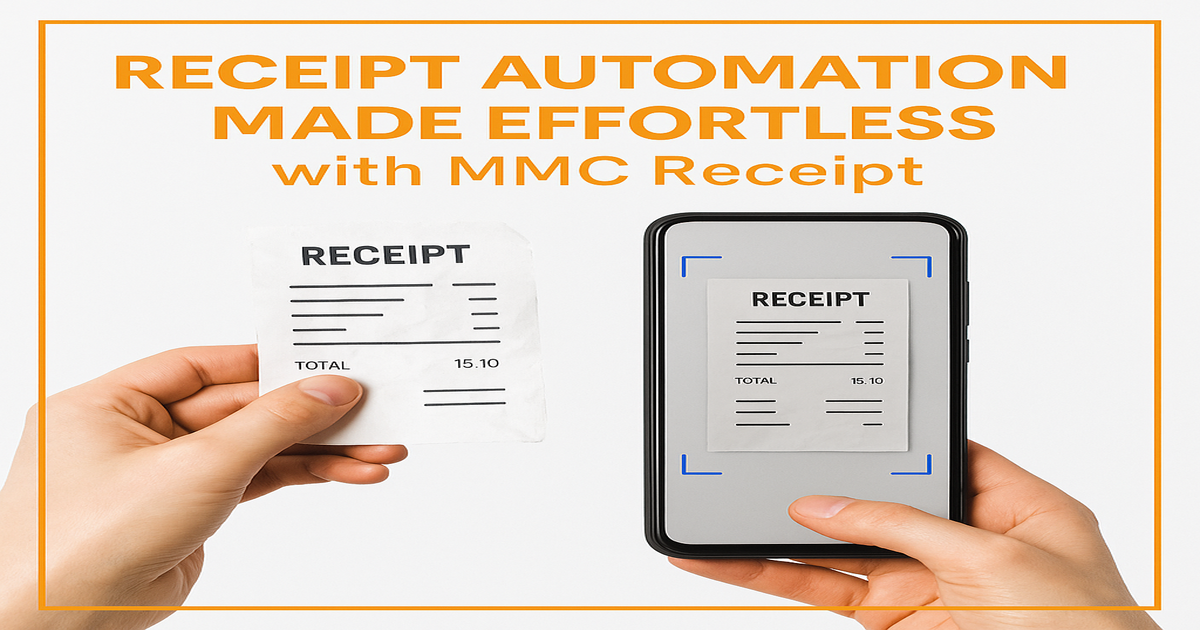
 info@mmcreceipt.com
info@mmcreceipt.com




Speak Your Mind