In today’s fast-paced business environment, staying organized and managing expenses efficiently is crucial. With the best receipt apps for iPhone, businesses can simplify receipt management and make accounting processes faster and more accurate.
If you’ve been looking for a reliable solution to digitize your receipts, MMC Receipt- Best Receipt Capturing and Scanning app is the perfect choice.
Let’s explore how MMC Receipt as the best app to scan Receipts stands out as the ultimate receipt app for iPhone and helps businesses streamline their expense tracking.
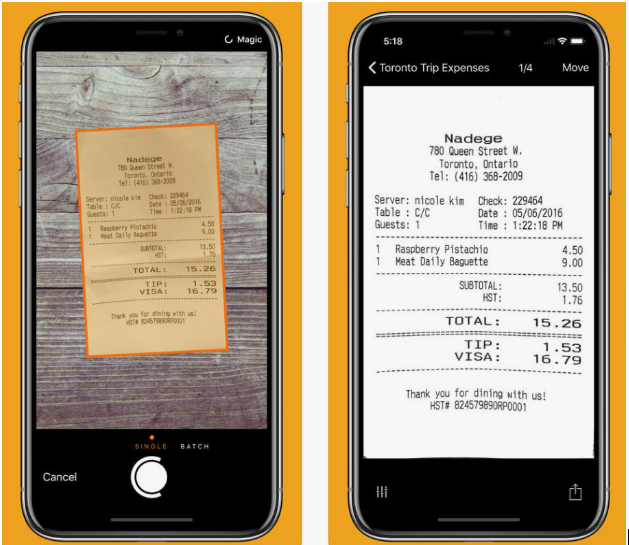
Why You Need the Best Receipt Apps for iPhone
In the age of smartphones, receipt apps for iPhone have become an essential tool for business owners and individuals alike. These apps make receipt management easier by digitizing paper receipts and efficiently organizing them. The days of cluttering your wallet or filing cabinets with paper receipts are over.
An ideal receipt app for iPhone should offer the following features:
- Fast and Accurate Receipt Scanning: A high-quality scanning feature that accurately captures receipt details.
- Cloud Storage: To ensure your receipts are stored safely and can be accessed anytime, anywhere.
- Seamless Integration with Accounting Software: Syncing receipts directly with popular accounting tools like QuickBooks, Xero, or others.
- User-Friendly Interface: Easy navigation to help you stay organized without technical hassle.
When it comes to finding the right app, MMC Receipt checks all the boxes, providing the fastest, most precise receipt scanning experience for businesses.
MMC Receipt: The Best Receipt App for iPhone
MMC Receipt is a powerful receipt capturing app designed specifically for iPhone users. With its intuitive interface and advanced features, MMC Receipt simplifies receipt management, making it the best choice for businesses. Here’s how MMC Receipt stands out from other receipt apps for iPhone:
1. Unlimited Receipt Scanning
With MMC Receipt, there’s no limit to the number of receipts you can scan. Whether you have a handful or thousands of receipts, this app can handle it all. It’s perfect for small and large businesses that need to track and store multiple receipts.
2. Cloud Storage for Easy Access
Forget about losing receipts or running out of storage space. MMC Receipt offers unlimited cloud storage, ensuring that all scanned receipts are securely stored and easily accessible from any device. You can access your receipts wherever you are, whether you’re at the office or on the go.
3. Seamless Integration with Accounting Software
One of the most impressive features of MMC Receipt is its ability to sync receipts with popular accounting software like QuickBooks, Xero, and others. This saves you time by automatically categorizing your expenses and ensuring accurate financial records. No more manually entering receipt data into your accounting system!
4. Multiple Formats and Currencies
MMC Receipt supports receipts in various formats, such as image files, PDFs, and more. The app also supports multiple currencies, making it a perfect choice for businesses dealing with international transactions.
5. Easy-to-Use Interface
You don’t need to be a tech expert to use MMC Receipt. The app’s user-friendly interface allows you to scan, store, and manage receipts with just a few taps. You can quickly organize your receipts by categories, making it easier to retrieve them when needed.
6. Real-Time Customer Support
If you ever encounter any issues while using MMC Receipt, help is just a tap away. Their dedicated support team is available to assist you with any problems you might face, ensuring that your receipt scanning and management process runs smoothly.
Key Features of MMC Receipt
1. Automatic Receipt Data Extraction
MMC Receipt automatically extracts important data from scanned receipts, such as the date, amount, and merchant information. This automation ensures that your records are always accurate and up-to-date.
2. Expense Reports Made Easy
Generating expense reports has never been easier. MMC Receipt automatically categorizes your receipts, so you can generate detailed expense reports with just a few clicks. This is particularly helpful when it’s time to submit reports for tax purposes or business audits.
3. Paperless Organization
Going paperless has never been more convenient. MMC Receipt helps reduce your reliance on paper receipts by providing an easy, digital way to store and manage your receipts. Not only does this reduce clutter, but it also helps your business go green.
4. Multi-User Access
MMC Receipt supports unlimited users, making it easy for teams to share access to receipts and collaborate on expense management. This is particularly helpful for businesses with multiple employees who need to scan and submit receipts.
5. Secure and Private
MMC Receipt takes security seriously. All your receipt data is stored using encryption, ensuring that your sensitive financial information remains safe from unauthorized access.
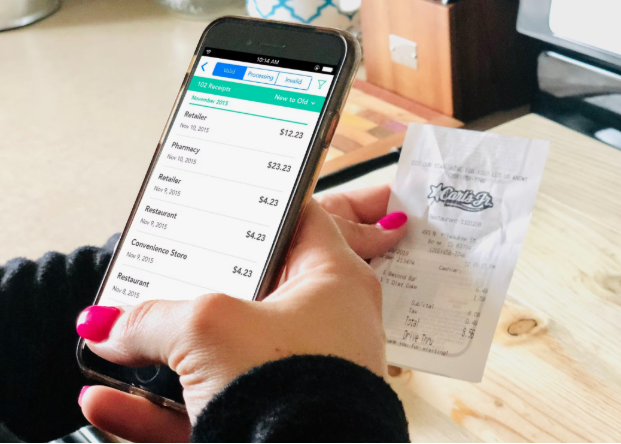
Benefits of Using MMC Receipt as Your Receipt App for iPhone
- Time Savings: Automate the tedious process of manually entering receipt information into spreadsheets or accounting software.
- Improved Accuracy: MMC Receipt reduces of human error, ensuring that all your receipts are accurately recorded.
- Increased Organization: Keep all your receipts neatly organized and easy to find, reducing the chances of lost or misplaced documents.
- Better Financial Management: With seamless integration into accounting software, you can easily track your expenses and generate reports on the go.
How to Get Started with MMC Receipt
Ready to make your receipt management more efficient with MMC Receipt? Here’s how to get started:
1.Download the MMC Receipt App: The app is available for download on the App Store for iPhone users.
2.Sign Up: Create a free account to start using the app.
3.Scan Your First Receipt: Start scanning your receipts right away. You can scan as many as you need without worrying about storage limits.
4.Integrate with Your Accounting Software: Link your account with popular accounting software ie QuickBooks, Xero, Reckon, FreshBooks etc to streamline your financial processes.
5.Enjoy Hassle-Free Receipt Management: Start enjoying organized, accurate, and accessible receipts at your fingertips!
Conclusion: MMC Receipt is the Ultimate Receipt App for iPhone
If you’re looking for the best receipt apps for iPhone, MMC Receipt is the top choice for businesses seeking a reliable, easy-to-use solution for receipt management. With unlimited receipt scanning, cloud storage, and seamless integration with accounting software, MMC Receipt helps businesses stay organized and efficient.
Don’t waste any more time with outdated receipt tracking methods. Try MMC Receipt today for a hassle-free receipt management experience, and make your business more organized than ever before.
Contact Us today to learn more about how MMC Receipt can help you manage your receipts and expenses more efficiently!
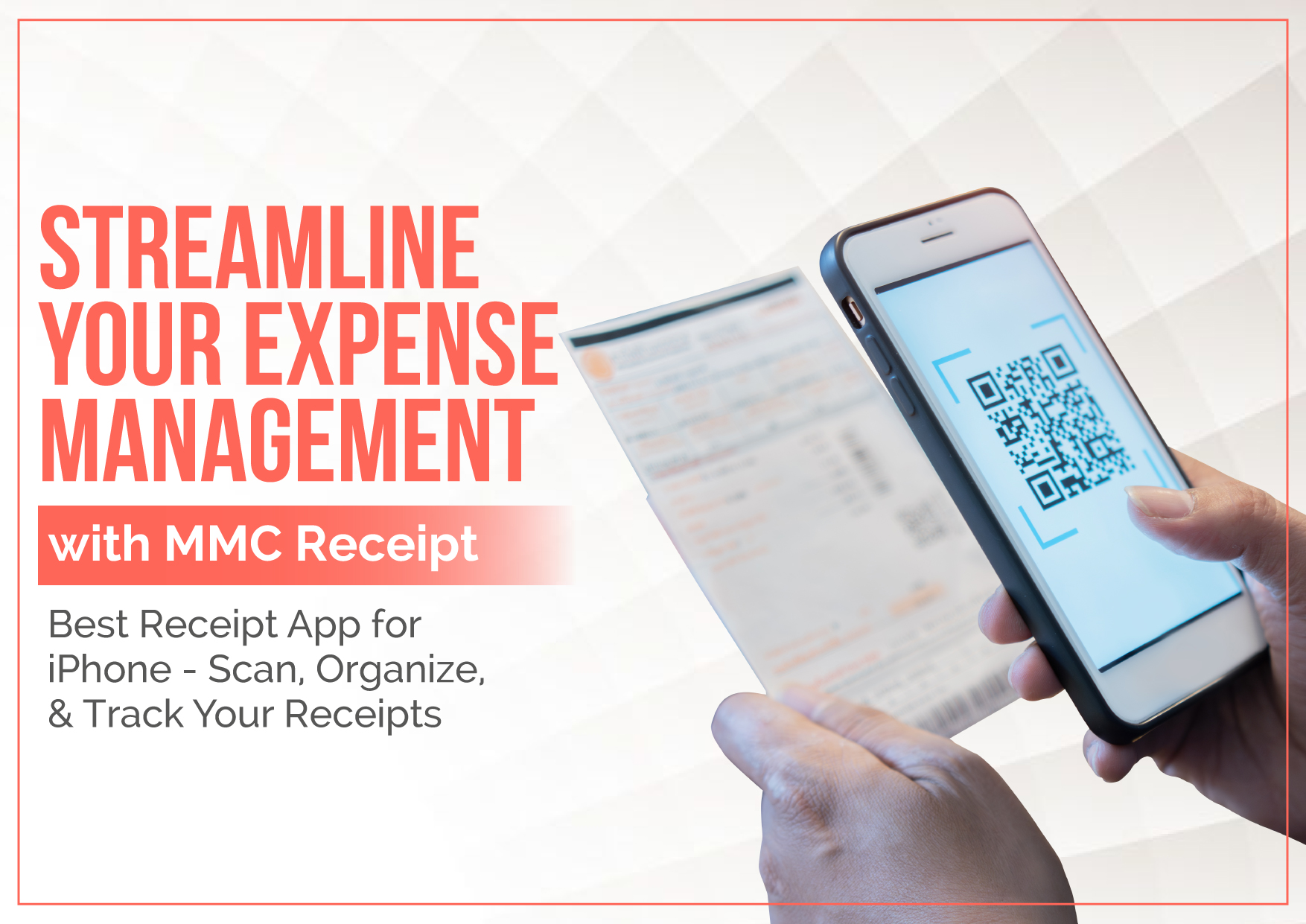
 info@mmcreceipt.com
info@mmcreceipt.com




Speak Your Mind