In the digital era, managing financial data efficiently is critical for both individuals and businesses. As the volume of financial transactions continues to surge, the urgency for an efficient method to convert bank statements into Excel for enhanced management and analytical capabilities becomes increasingly critical. Understanding how to convert bank statements to Excel is essential, and MMC Receipt emerges as a beacon of innovation, simplifying this conversion process down to three straightforward steps.
The Advantages of Converting Bank Statements to Excel
Having your bank statements in Excel is not a mere convenience; it’s a strategic advantage. Excel allows for the easy manipulation of data, empowering users to sort, filter, and organize information in a way that paper statements never could. This digital transformation enables superior financial analysis, aiding in identifying trends, forecasting budgets, and reconciling accounts with unprecedented ease. Moreover, Excel’s collaborative features mean financial data can be shared seamlessly with team members, accountants, and financial advisors, ensuring that everyone is on the same page.
Introducing MMC Receipt
MMC Receipt is not just another receipt-scanning app. It’s a comprehensive solution designed to tackle the nuances of financial data management. MMC Receipt scan Receipt to excel with unmatched precision. With features like unlimited users, cloud storage, and receipt scanning, MMC Receipt is more than a tool – it’s a complete financial management ecosystem.
How MMC Receipt Works
MMC Receipt is a platform used to manage and account for the receipts that businesses depend on to keep accurate, secure financial records.
You can capture and upload your receipts using:
- The camera on your mobile phone
- Scans on your computer
After you’ve uploaded a receipt, MMC Receipt will automatically read all of the critical information and display it in an easily manageable format, perfect for processing with linked accounting software. If you’re an accountant or bookkeeper, you can use MMC Receipt to manage the finances of multiple businesses from a single dashboard.
Why Choose MMC Receipt for Bank Statement Conversion
MMC Receipt is more than just its core functionality. It’s the speed at which it operates, the security with which it handles your data, and the support it offers to every customer that genuinely sets it apart. Users can test these promises with a 14-day free trial, experiencing the full range of features without any financial commitment.
How MMC Receipt convert Bank Statements to Excel?
The process is streamlined and straightforward, eliminating the challenges of manual conversion, even when it comes to tasks like transferring bank statements to Excel.
Step 1: Upload
Simply Upload your Bank Statements/Credit Card Statements in PDF Format to MMC Receipt Application under the option View/Upload Bank Statements.
Step 2: Conversion
MMC Receipt’s advanced technology starts its magic, converting the statements and double-checking for accuracy.
Step 3: Download
Your converted statements are ready and served to you via email, in an editable CSV or Excel format.
Step 4: Import(Optional)
You can now start importing your converted Bank statements/Credit card statements into the QuickBooks.
MMC Receipt’s Additional Features
In addition to converting bank statements to Excel, MMC Receipt offers a suite of features to complement your financial management. With the ability to push data instantly to accounting software, MMC Receipt ensures that your financial management system is interconnected and streamlined.
- Data precision: Scan and update with the highest accuracy using superlative AI, supported by human checks.
- Fixed Monthly Plan: Invest in a plan that doesn’t escalate charges for unlimited captures & and users.
- Unlimited Receipts: Upload any number of receipts without the panic of an upper-cap
- Unlimited users: Any number of users can be added in one entity without limitations.
- Multi-level Approvals: Set up multiple stages of approval to check if the captured data qualifies to be pushed ahead.
- Unlimited Cloud Storage: Store as many records as you need on the cloud with no storage limit restrictions.
- Processing Time <5 min: Capture receipts’, send in a way that comforts (app, web or email), see the data get updated in real time.
- Instant Pushing to Accounting Software: Scan, Send & you’re done. You’ll have accurate data pushing into Accounting Software.
Conclusion
MMC Receipt—Best Receipt Capturing & Scanning App is transforming the way we handle financial data. By demonstrating how to convert bank statements to Excel with such ease, the app not only saves time but also introduces a level of analysis and management that manual processes could never achieve. This is your chance to enter a world where managing finances is easy, safe, and accurate, instead of being a tedious task.
Welcome to the new age of financial data management with MMC Receipt – your ultimate solution for converting bank statements to Excel. Contact us for more information!
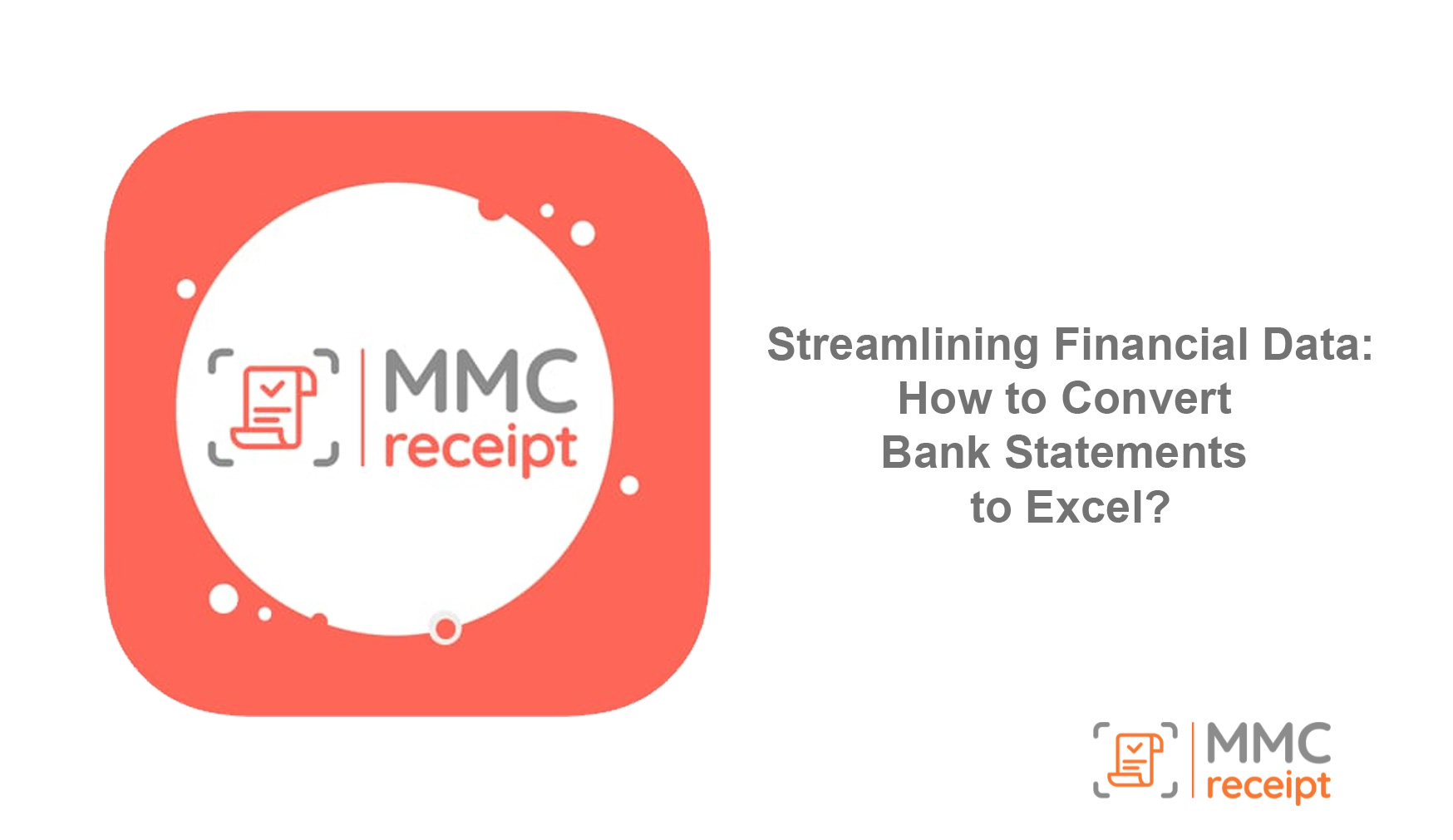
 info@mmcreceipt.com
info@mmcreceipt.com




Speak Your Mind