Managing expenses effectively begins with understanding the types of receipts you encounter daily. Whether you’re a freelancer, SME owner, or accounting professional, knowing the different receipt types empowers you to organise documentation, support financial transactions, and streamline tax workflows.
In this guide, we’ll explore each type of receipt briefly and introduce MMC Receipt, the leading receipt‑capturing and scanning app tailored for hassle‑free, multi‑user environments.
13 Most Common Types of Receipts Explained
1. Bank transaction receipts
Produced by banks (automated teller machines, branch counters, online systems), these receipts detail deposits, withdrawals, and transfers. They are essential for reconciling statements, verifying balances, and providing legal evidence of financial activity.
2.Transaction receipts
The broadest category, transaction receipts document any monetary exchange—whether cash, cheque, card, or digital payment. Retailers, e‑commerce sites, and service providers issue them to confirm and track sales.
3. E‑receipts and digital receipts
- E‑receipts are generated and sent electronically at the point of sale (e.g., after an online purchase).
- Digital receipts may mirror paper receipts but are emailed or accessed via apps. Both reduce paper clutter and enable automated expense tracking.
4. Purchase receipts
Issued when goods or services are bought (e.g., supplies, materials). They record vendor details, item descriptions, quantities, unit prices, taxes, and totals—serving for accounting and tax-deduction purposes.
5. Reimbursement receipts
Employees use these to claim out‑of‑pocket expenses. Proper documentation is crucial for expense reports and ensures compliance with corporate policies.
6. Paper receipts
Classic thermal printouts from cash registers. Though still common, they fade over time and are susceptible to loss, which makes digitisation important for long-term records.
7. Business receipts
Issued by companies to other companies or clients, these receipts document B2B transactions—useful for audits, tax filings, and business financial records.
8. Credit card receipts
A subtype of transaction receipts, they record purchases made with credit cards. They often contain masked card numbers, merchant info, transaction date/time, and amount.
9. Cash receipts
Printed or handwritten receipts acknowledging cash payments. They often include the amount paid, date, signature line, and purpose of payment—critical for cash-heavy businesses.
10. Handwritten receipts
Used by small vendors, freelancers, or tradespeople in informal settings. Although legal, they are less standardised and may require verification for business accounting.
11. Carbon copy receipts
These duplicate receipts via carbon paper. Though rarely used now, carbon copies once provided immediate duplicates for both parties at the point of sale.
12. Invoices
Strictly speaking, invoices precede payment, listing products/services and payment terms. Once paid, an invoice effectively becomes a receipt. They’re essential for accounts payable and receivable processes.
13. Gross receipts
Gross receipts represent the total income received by a business from all sources—before deducting any expenses—important for GST, VAT, or income tax calculations.
Why it matters: Benefits of managing different receipt types
Understanding Types of receipts allows for:
- Better categorisation across expense types (e.g., business vs personal)
- Streamlined accounting and tax filing with accurate documentation
- Easier audits by having clear transactional records
- Expense visibility for budgeting and cash flow management
- Paper clutter reduction, savings in storage and organisational effort
MMC Receipt: Best Receipt‑Capturing App for Multiple Users
If you’ve been on the lookout for a powerful, multi‑user receipt tracker, MMC Receipt has it all—scalability, precision, and automation, perfect for SMEs, teams, and freelancers.
App benefits at a glance:
- Processing Time < 5 minutes: Capture via app, web, or email—receipt data updated in real time.
- Data Precision: AI-powered OCR with human verification ensures highly accurate capture.
- Multi Currency: Accept any currency—ideal for freelancers, e‑commerce, or travel teams.
- Instant Pushing to Accounting Software: One‑click export to platforms like QuickBooks, Xero, and Zoho Books.
- Fixed Monthly Plan: Unlimited receipts, users, and cloud storage—no surprise overages.
- Unlimited Receipts, Users & Cloud Storage: Scale your team and data without limits.
- Flexible Data Capture: Supports JPEG, PDF, and other formats for versatile workflows.
- Multi‑level Approvals: Custom approval hierarchy for compliance.
- Auto‑Push & Rules Setting: Automate categorisation and data transfer via robust rules.
MMC Receipt offers every essential feature—receipt scanning, unlimited users and storage, accounting integration, and round‑the‑clock support—free for 14 days, no credit card needed. Available on Google Play and Apple App Store.
MMC Receipt in action: How it fits each receipt type
| Receipt Type | MMC Receipt Feature Used |
| Bank, Credit, Cash | Auto‑push with multi‑currency OCR gives real‑time reconciliation. |
| Transaction, Purchase | Flexible capture and data precision ensure accuracy of transaction details. |
| E‑receipts, Invoices | Upload digital copies for automatic extraction and archiving. |
| Reimbursement | Approval workflows and push to expense reports streamline reimbursements. |
| Paper, Handwritten, Carbon Copy | Covers every format—paper, PDF, JPEG, handwritten receipts. |
| Gross Receipts | Aggregates totals effortlessly for revenue reporting. |
Top Reasons to Choose MMC Receipt Over Alternatives
While many apps capture and store receipts, MMC Receipt offers real differentiation:
1. Speed: Most apps promise “next‑day” scanning; MMC delivers results in under 5 minutes.
2. Accuracy: A human-verified OCR engine ensures data quality.
3. Unlimited Everything: No snippet limits, unlike some competitors.
4. Full Automation: From rules-based auto-push to multi-level approvals—scale without complexity.
5. Transparent Pricing: Fixed monthly plan eliminates the pain of scalable charges.
Getting started: Simple 5-Step Guide
1. Download MMC Receipt on Android or iOS.
2. Sign up for a free 14‑day trial—no credit card required.
3. Upload any receipt (app, PDF, email, camera).
4. Set up rule-based categories, multi-level approvals, and accounting integrations.
5.Let MMC Receipt automate your receipt management—get back to business.
Final Thoughts
Awareness of the Types of receipts is the foundation of efficient bookkeeping and audit-readiness. From e‑receipts to carbon copies, each serves a unique purpose—if only you can manage them all effectively. Enter MMC Receipt, the best receipt scanning app designed to accommodate all formats, currencies, users, and workflows—faster than anyone else, without hidden charges, and with enterprise-worthy features.
Experience the fastest, most precise receipt scanning app that makes receipt management super convenient and hassle‑free. Try MMC Receipt- Best Receipt capturing and scanning app with free 14‑day access—available now on Google Play and the Apple App Store. For a smarter, cleaner balance sheet, nothing stands taller.
FAQ
1. What are the different types of receipts?
There are 13 common types of receipts, including bank receipts, purchase receipts, e-receipts, credit card receipts, handwritten receipts, invoices, and gross receipts. Each serves a unique purpose in tracking and managing financial transactions.
2. Why is it important to understand receipt types?
Knowing the types of receipts helps in categorising expenses, streamlining accounting, ensuring compliance during audits, and improving financial transparency for businesses.
3.Can MMC Receipt scan all types of receipts?
Yes, MMC Receipt can scan and manage all receipt types—paper, digital, handwritten, carbon copies, or invoices. It supports multiple formats including JPEG, PDF, and PNG.
4. How does MMC Receipt help with gross receipts reporting?
MMC Receipt can automatically calculate and categorise gross receipts, making revenue reporting easier for GST, VAT, or income tax filing purposes.
5.What file types can I upload to MMC Receipt?
You can upload JPEGs, PDFs, PNGs, and scanned images via the app, email, or web dashboard. MMC Receipt’s flexible data capture works with all major formats.
6. Can I track cash and credit card receipts with MMC Receipt?
Absolutely. MMC Receipt captures cash, card, and bank transaction receipts and can auto-push the data into your accounting system in real-time using multi-currency OCR.
7. Is MMC Receipt suitable for businesses with multiple users?
Yes, MMC Receipt allows unlimited users, unlimited cloud storage, and multi-level approval workflows—ideal for teams, departments, and growing businesses.
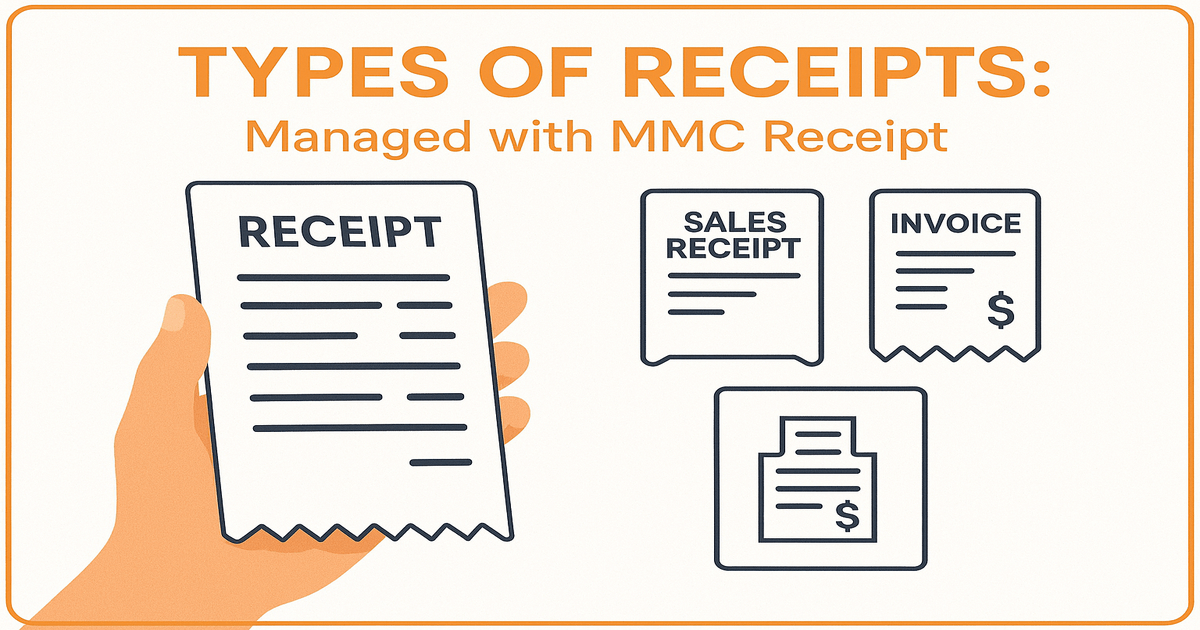
 info@mmcreceipt.com
info@mmcreceipt.com




Speak Your Mind