Manually entering receipt details into Excel is tedious, time-consuming, and error-prone. From typing invoice numbers and dates to cross-checking amounts and supplier names, this manual process can lead to mistakes and serious inefficiencies in financial reporting.
But what if there was a faster, more accurate way to manage your receipts?
In this guide, we’ll show you how to scan receipts into Excel seamlessly using MMC Receipt, the best receipt capturing and scanning app for businesses, freelancers, and teams. From super-fast processing to clean, editable Excel exports, MMC Receipt transforms receipt management into a hassle-free task.
Why Scanning Receipts into Excel Is Essential
Expense management can be a risky business. Checking every detail like amount, supplier name, address, invoice number, and date manually can be overwhelming. This not only increases the risk of human error but also consumes valuable time and does not ensure secure data handling.
Manual methods fall short when:
- Time is limited
- Receipt volumes are high
- Financial accuracy is critical
This is where a reliable receipt scanning app becomes indispensable.
MMC Receipt – Your Receipt Scanning Powerhouse
MMC Receipt is a high-speed, ultra-precise receipt capturing app that turns your physical and digital receipts into fully formatted data, ready for export into Excel or other formats. Whether you’re managing solo expenses or handling a team’s receipts, MMC Receipt simplifies everything.
It seamlessly integrates with popular accounting platforms like FreshBooks and ZAR Money, allowing direct data push into your software of choice.
Not using these platforms? No worries. With MMC Receipt’s latest update, you can now export all receipt data into spreadsheet formats like Excel (.xlsx), CSV, and JSON. This allows you to import your expenses into any accounting tool you prefer.
Step-by-Step: How to Scan Receipts into Excel with MMC Receipt
Step 1 – Download the MMC Receipt App
Start by downloading the app from the Google Play Store or the Apple App Store. You’ll get 14 days free trial without the need for a credit card. This lets you test the full capabilities of the app without commitment.
Step 2 – Capture Receipts Instantly
MMC Receipt allows you to upload receipts using multiple methods:
- Snap a photo using your smartphone camera
- Upload files via the web interface
- Forward receipts through email
It supports multiple file types including JPEG, PDF, PNG, and more, making it easy to capture receipts in any format.
Step 3 – Smart Data Extraction with Human Verification
Once uploaded, the receipt undergoes AI-based Optical Character Recognition (OCR). This advanced technology extracts:
- Supplier details
- Date of transaction
- Invoice or receipt number
- Currency
- Tax and total amount
Unlike other apps, MMC Receipt doesn’t stop at AI. It goes one step further by performing human verification, ensuring that the data is clean, accurate, and reliable—within just 5 minutes.
Step 4 – Export to Excel, CSV, or JSON
After verification, you can instantly export your receipt data into Excel, ready for accounting or reporting purposes.
Whether you’re uploading 5 receipts or 5,000, MMC Receipt provides a structured, editable Excel format that simplifies every aspect of financial tracking.
You can also choose to export in CSV or JSON formats, giving you flexibility to push the data into:
- Microsoft Excel or Google Sheets
- Zoho Books, QuickBooks, or Tally
- Any other accounting software that accepts structured data formats
Step 5 – Push Data to Accounting Software or Share with Team
MMC Receipt offers built-in integrations with various platforms. But even if your software isn’t listed, the exported Excel files make it easy to manually upload transactions.
Plus, with cloud-based collaboration features, you can instantly share receipts and spreadsheets with your accountant, manager, or team members—saving hours of back-and-forth communication.
Key Features That Make MMC Receipt Ideal for Excel Exports
MMC Receipt isn’t just about capturing receipts—it’s a complete receipt management solution built for accuracy, speed, and scale.
1.Processing Time < 5 Minutes
Experience lightning-fast data capture. Upload your receipts and get structured, accurate data in under 5 minutes.
2.Data Precision (AI + Human Validation)
Enjoy unmatched accuracy with AI-powered scanning that’s verified by human experts—reducing the risk of errors.
3. Multi-Currency Support
Whether you’re dealing in INR, USD, EUR, or GBP, MMC Receipt handles multiple currencies seamlessly—perfect for global businesses and Indian SMEs.
4. Unlimited Receipts, Users & Cloud Storage
No need to worry about limits. One plan covers unlimited uploads, unlimited users, and unlimited cloud storage.
5. Flexible Data Capture
Supports JPEG, PNG, PDF files and converts extracted data into Excel (.xlsx), CSV, or JSON formats with zero hassle.
6.Instant Pushing to Accounting Software
Scan and send receipts directly to accounting platforms with just one tap. Integration with tools like FreshBooks, ZAR Money, and more ensures a seamless workflow.
7.Multi-Level Approvals & Rule Setting
Build custom approval workflows and auto-categorise expenses based on merchant or supplier name. Perfect for teams and finance departments.
8.Fixed Monthly Pricing
MMC Receipt offers a simple, transparent monthly plan. There are no surprise charges—even if you scale your users or uploads.
When Should You Export Receipts to Excel?
Exporting to Excel is useful in many business scenarios:
- When your accounting software doesn’t support direct integration
- For conducting internal audits and cross-checks
- When analysing monthly or quarterly expenses
- For freelancers and consultants preparing GST-ready reports
- For sharing data with finance teams or external accountants
MMC Receipt’s Excel export ensures all your data is organised, accurate, and ready for any of these use cases.
Who Should Use MMC Receipt?
MMC Receipt is the perfect choice for:
- Small business owners managing their own finances
- Startups and SMEs looking to simplify expense workflows
- Accountants who need accurate data entry in bulk
- Enterprise teams that require layered approvals and multi-user access
No matter the size or complexity of your business, MMC Receipt brings speed, structure, and scale to your expense process.
Conclusion: How to Scan Receipts into Excel the Smart Way
Learning how to scan receipts into Excel can save you hours of manual work and ensure clean, accurate financial records. With MMC Receipt, this process becomes not just possible—but seamless.
From scanning paper bills to exporting Excel sheets, MMC Receipt offers:
- AI + human verified data
- Lightning-fast processing
- Editable spreadsheet exports
- Unlimited users, receipts, and storage
- Powerful integrations and approval workflows
Download MMC Receipt today from the Google Play Store or Apple App Store and get started with a 14-day free trial—no credit card required.
Make your receipt management smarter, faster, and simpler with MMC Receipt—the accounting world’s true magic wand.
FAQ
1. How can I scan receipts directly into Excel?
You can use MMC Receipt to scan paper or digital receipts and export the captured data directly into Excel (.xlsx). The app uses AI and human validation to ensure accurate data extraction before allowing you to export in Excel, CSV, or JSON formats.
2. Can I use MMC Receipt without any accounting software?
Yes, MMC Receipt works independently. You don’t need any third-party accounting software. You can scan receipts, approve them, and export the data into Excel to use however you prefer—perfect for freelancers or teams managing data in spreadsheets.
3. Is the exported Excel file editable?
Absolutely. MMC Receipt exports fully editable Excel sheets with structured columns for dates, vendors, amounts, taxes, and more. These files are compatible with Excel, Google Sheets, and all major accounting platforms.
4. How accurate is MMC Receipt’s data extraction?
MMC Receipt combines AI-powered OCR with human verification for unmatched accuracy. Even handwritten or crumpled receipts are scanned with precision, and data is typically processed within 5 minutes.
5. Can I export receipts in bulk to Excel?
Yes, you can export multiple receipts in one go. MMC Receipt allows you to scan, approve, and export all your receipts as a batch into Excel, CSV, or JSON formats—saving time for accounting teams.
6. Does MMC Receipt support Indian currencies and GST-ready exports?
Yes, MMC Receipt supports multi-currency inputs including INR and is capable of capturing tax details for GST-ready reporting, making it ideal for Indian businesses.
7. Is there a free trial available for MMC Receipt?
Yes, MMC Receipt offers a 14-day free trial with full feature access and no credit card required. You can test all scanning, exporting, and integration features before choosing a plan.
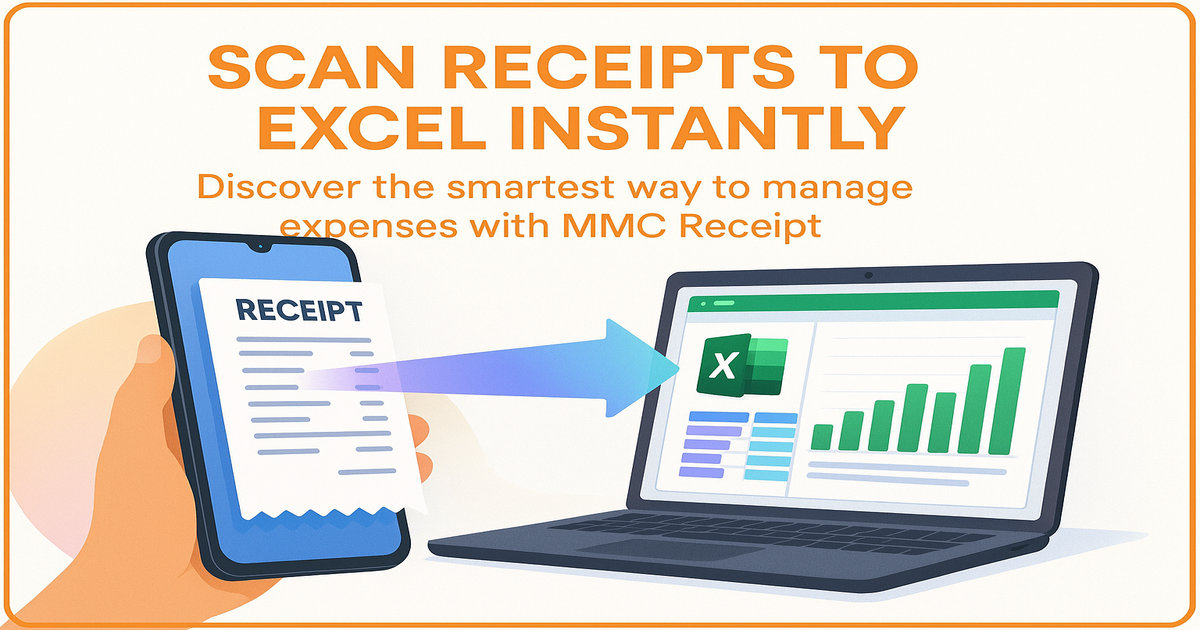
 info@mmcreceipt.com
info@mmcreceipt.com




Speak Your Mind