In the fast-paced world of business finance, efficient tools are paramount for success, especially when they sync flawlessly with accounting softwares like QuickBooks. Introducing MMC Receipt, a standout receipt scanner app designed to integrate seamlessly with QuickBooks, offering businesses a streamlined approach to receipt management. This blog will delve into the exceptional features of MMC Receipt, demonstrating why it is recognized as the top “receipt scanner app that works with QuickBooks.”
By enhancing accuracy, speeding up processing, and ensuring ease of use, MMC Receipt is tailored to empower businesses, from small startups to large enterprises, with a reliable and efficient solution for their financial documentation needs, setting a new benchmark in receipt management efficiency.
Why Integration with QuickBooks Matters
For businesses leveraging QuickBooks for their accounting needs, having receipt scanners compatible with QuickBooks is invaluable. Such integration facilitates real-time expense tracking, reduces manual data entry, and enhances overall financial accuracy, making MMC Receipt an indispensable tool.
Key Features of MMC Receipt
1. High-Speed Scanning: MMC Receipt ensures that all receipts are scanned quickly, capturing every detail necessary for comprehensive financial documentation.
2. Direct Push to QuickBooks: As a “receipt scanner app that works with QuickBooks,” MMC Receipt offers direct data transfer to QuickBooks, streamlining accounting workflows and enhancing productivity.
3. Unlimited Access and Storage: With no limits on users or storage, MMC Receipt caters to businesses of any scale, making it the perfect solution for any company looking for receipt scanners compatible with QuickBooks.
4. Processing Time < 5 minutes: ‘Capture receipts’, send in a way that comforts (app, web, or email), see the data get updated in real-time.
5. Multi-level Approvals: Set up multiple stages of approval to check if the captured data qualifies to be pushed ahead.
6. Rules Setting: Effortlessly organize your receipts with our new Rules Setting feature – set up custom categories for specific merchants and customers, and we will take care of the rest!
7. Global Usability: The support for multiple formats and currencies makes MMC Receipt a versatile tool for businesses operating internationally.
8. Fixed Monthly Plan: Invest in a plan that doesn’t escalate charges for unlimited captures & users.
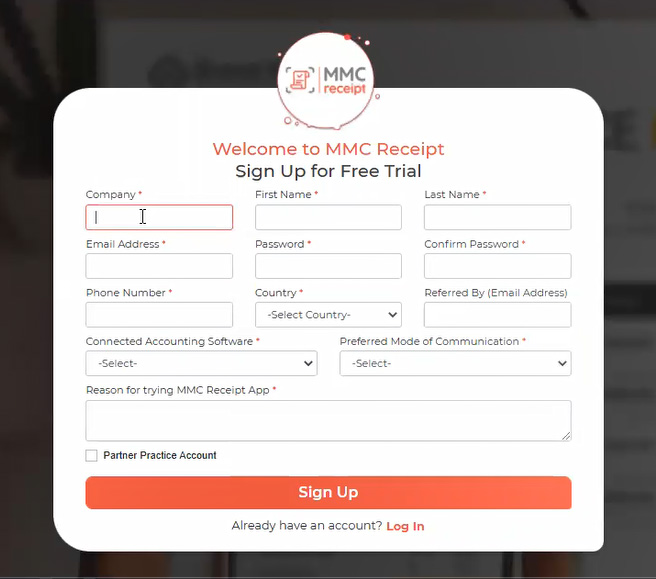
The Advantages of Using MMC Receipt
1. Competitive Edge:
Utilizing MMC Receipt provides businesses with a competitive edge. By simplifying receipt management and ensuring accurate record-keeping, companies can focus more on strategic decisions and less on administrative tasks.
2. Financial Accuracy & Efficiency:
The precision and efficiency of MMC Receipt not only streamline expense tracking but also bolster financial reporting and analysis. This level of accuracy is crucial for businesses aiming to maintain a clear financial picture and make informed decisions.
3. User-Friendly Solution:
MMC Receipt is designed with the user in mind, offering an intuitive interface that requires minimal training. This user-centric approach ensures that businesses can maximize the benefits of the “receipt scanner app that works with QuickBooks” without a steep learning curve.
4. Business Growth:
By implementing MMC Receipt, businesses can eliminate inefficiencies in their expense management processes, allowing them to allocate more resources towards growth and development opportunities.
How MMC Receipt Works?
MMC Receipt serves as a comprehensive system designed to organize and account for receipts, crucial for businesses aiming to maintain precise and secure financial documentation. It seamlessly integrates with QuickBooks-compatible scanners, allowing for efficient digitization and management of your receipts within your accounting workflow.
You can capture and upload your receipts using:
- The camera on your mobile phone
- Scans on your computer
After you’ve uploaded a receipt, MMC Receipt will automatically read all of the critical information and display it in an easily manageable format, perfect for processing with linked accounting software. If you’re an accountant or bookkeeper, you can use MMC Receipt to manage the finances of multiple businesses from a single dashboard.
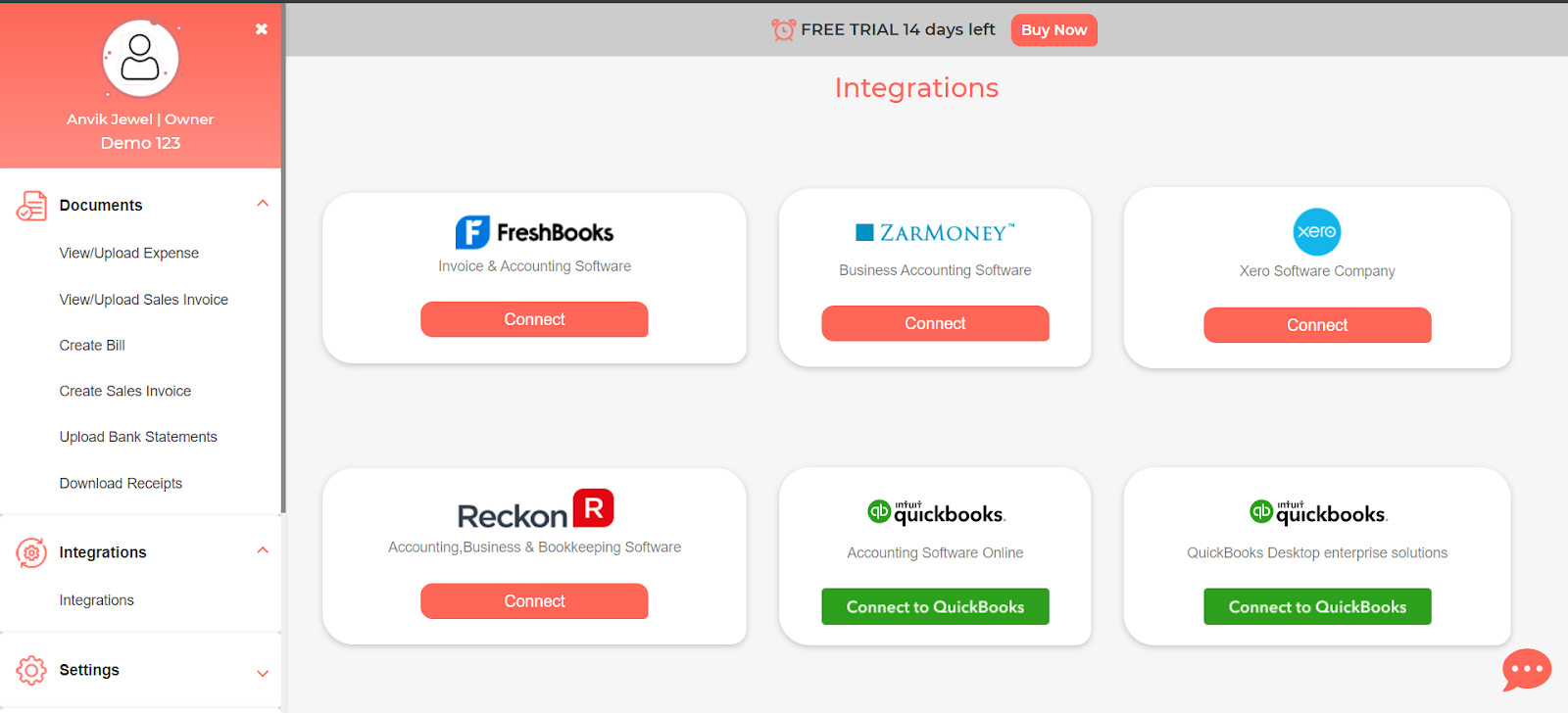
MMC Receipt: Pricing Plans
The monthly pricing plan for Small Business costs $15 USD per month per company, offering a 14-day free trial and includes unlimited receipts, team members, cloud storage, multi-currency receipts, with no hidden fees.
The yearly pricing plan for small business costs $165 USD per year per company, with a 14-day free trial, and it includes unlimited receipts, team members, cloud storage, multi-currency receipts, with no hidden fees.
Lifetime pricing plan for small business is available at a one-time cost of $500 USD per company, featuring a 14-day free trial and offering unlimited receipts, team members, cloud storage, multi-currency receipts, with no hidden fees.
Conclusion: Elevate Your Accounting with MMC Receipt
Conclusively, the quest for a “receipt scanner app that works with QuickBooks” ends with MMC Receipt. Its array of features, designed to offer speed, accuracy, and seamless integration, positions MMC Receipt as the go-to solution for businesses keen on optimizing their financial operations. Adopt MMC Receipt-Best Receipt Capturing & Scanning App and witness a transformative change in how your business approaches receipt management and accounting, ensuring that every financial detail is captured with precision and ease.
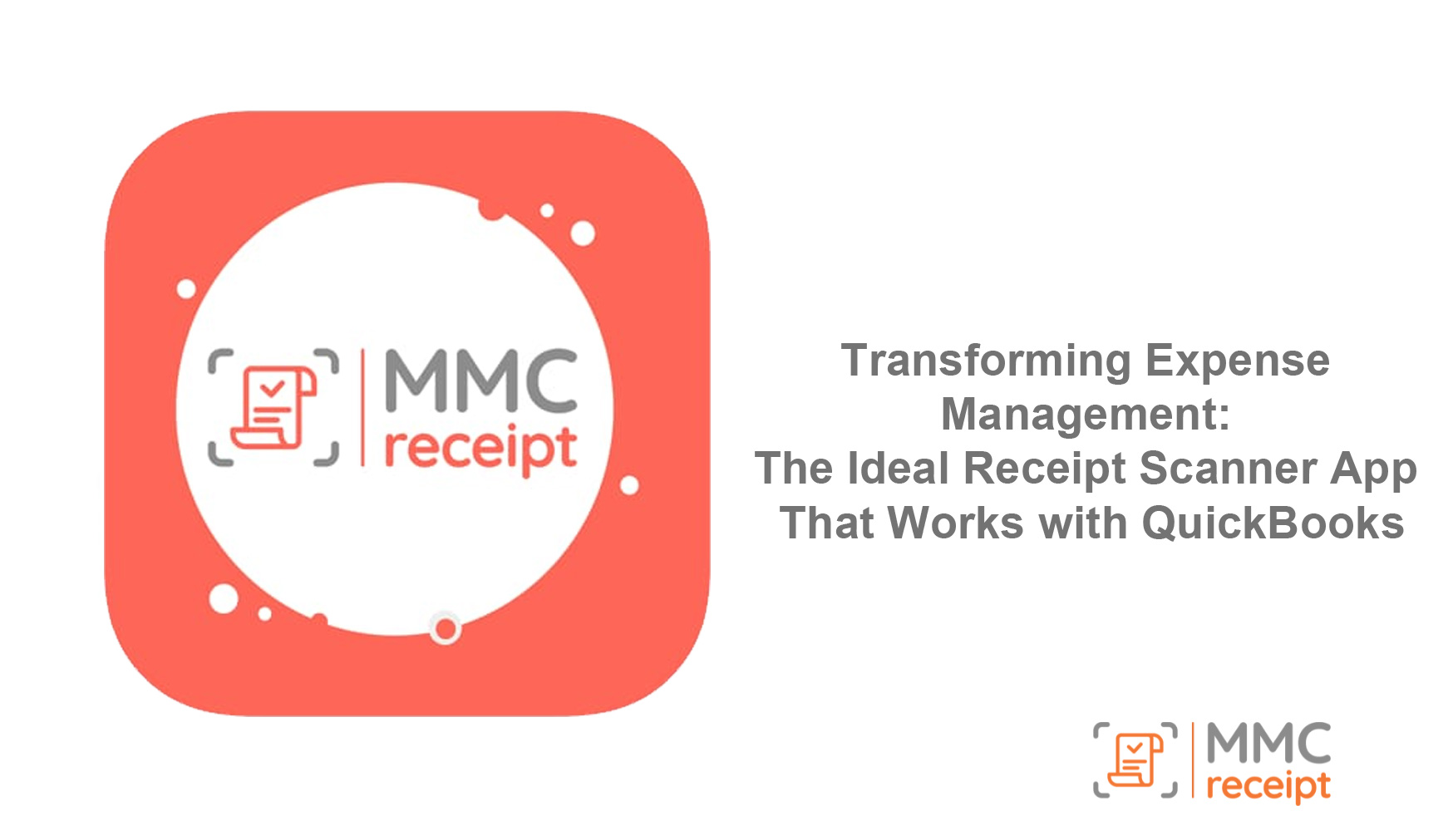
 info@mmcreceipt.com
info@mmcreceipt.com




Speak Your Mind