Managing receipts manually can be time-consuming, error-prone, and a nightmare during audits. For businesses juggling multiple vendors, departments, and users, an efficient receipt organizer is no longer a luxury—it’s a necessity.
Enter MMC Receipt, the all-in-one receipt organizer for business designed to simplify how your company captures, categorizes, and integrates receipt data. Whether you’re a growing startup or an established enterprise, MMC Receipt makes expense management effortless and scalable.
What Is a Receipt Organizer for Business?
A receipt organizer for business is a digital solution that captures, organises, and stores expense receipts centrally. It eliminates paper clutter, manual entries, and data inconsistencies by using modern technologies like OCR (Optical Character Recognition), AI, and automation.
Instead of hoarding paper receipts in files or scrolling endlessly through spreadsheets, businesses can now scan, store, and sync receipts across teams with just a few clicks.
Why Businesses Need a Receipt Organizer
1. Accuracy & Compliance
Manually entered expenses often include mistakes or incomplete data. With a digital organizer like MMC Receipt, scanned receipts are verified for precision, making your data audit-ready.
2. Operational Efficiency
From finance teams to employees on the move, everyone benefits from faster processes. Capture receipts instantly, organise them intelligently, and sync with accounting tools seamlessly.
3. Scalability
As your business grows, so do your receipts, vendors, and users. You need a tool that scales without disruption. MMC Receipt offers unlimited storage, users, and uploads.
5. Real-Time Financial Visibility
Get a clearer picture of your expenses across departments and projects. With structured, searchable data, informed financial decisions become easier and faster.
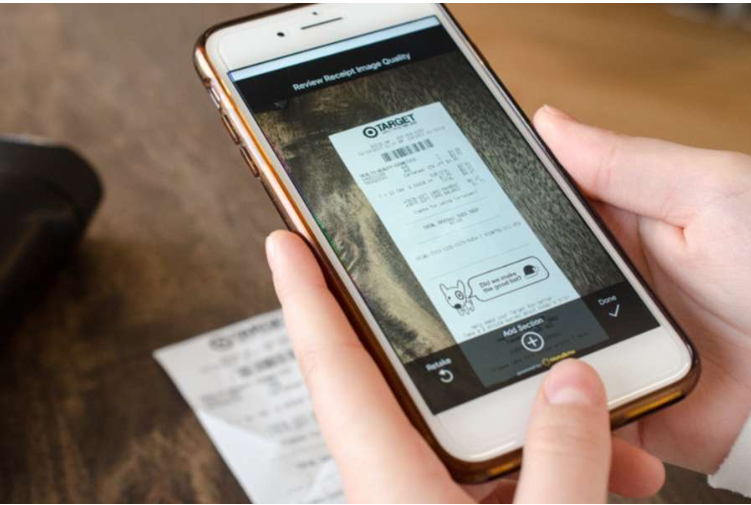
MMC Receipt – The Ultimate Receipt Organizer for Business
MMC Receipt isn’t just another scanning app. It’s a comprehensive solution built for real-world business workflows. Every feature is crafted to deliver simplicity, speed, and accuracy—so you can get back to what needs you more.
Let’s dive into the features that make MMC Receipt a leader in the space.
Key Features of MMC Receipt
1. Processing Time < 5 Minutes
Snap a photo, upload via web, or forward an email—MMC Receipt supports all methods. Most receipts are processed and ready to view in under five minutes, keeping your team moving without delay.
2. Data Precision
Thanks to a powerful blend of AI and human checks, MMC ensures every scanned receipt delivers top-notch accuracy. No more manual corrections or half-missing entries.
3. Multi Currency Support
Dealing with international vendors or clients? No problem. MMC Receipt can capture and process receipts in any currency, without bugs or breakdowns.
Instant Pushing to Accounting Software
Gone are the days of exporting CSV files or manual syncing. MMC Receipt integrates directly with major accounting platforms—QuickBooks, Xero, Reckon, FreshBooks, and more. Just scan, send, and you’re done.
1. Fixed Monthly Plan
One of MMC’s standout features is its flat plan structure. No matter how many users or receipts you process, your costs stay stable. There’s no escalation based on volume, which makes it a reliable long-term partner.
2. Unlimited Receipts
Worried about monthly limits or caps? With MMC, there aren’t any. Upload and store as many receipts as your business generates—no interruptions.
3. Unlimited Users
Whether you’re a solo founder or managing a 200-member finance team, MMC allows you to add unlimited users to a single account. Collaborate freely without juggling licenses.
4. Unlimited Cloud Storage
All your receipts are backed up on the cloud, with no storage limits. You can safely access your historical data whenever needed without purging old files.
5. Flexible Data Capture
MMC Receipt supports JPEG, PDF, PNG, and more. No matter the format, it can extract and convert data into usable reports, exports, or push it directly into your accounting system.
Built-In Automation and Workflow Control
1. Multi-Level Approvals
Add custom approval layers to your process. For instance, a manager can review expenses before they’re pushed into the accounting software. This keeps your financial data clean, verified, and well-governed.
2. Auto Push
Tired of clicking “submit” after every entry? Just enable Auto Push while setting rules. Once a receipt is approved, it gets automatically routed to the correct ledger in your accounting software—no extra steps needed.
3. Rules Setting
MMC lets you build logic into your workflows. Define rules based on merchants, departments, or clients. Once set, MMC will automatically categorise your incoming receipts, streamlining your review process.
Benefits for Business Teams
- Save Time: Automate repetitive steps like scanning, categorising, and syncing.
- Enhance Collaboration: Unlimited users can work together across locations.
- Strengthen Controls: Use approval layers and rules to maintain oversight.
- Gain Insight: Real-time tracking and reporting for smarter financial decisions.
- Stay Organised: Keep your records structured, searchable, and secure—all in one place.
How to Get Started with MMC Receipt
1. Sign Up for a free trial—no credit card needed.
2. Invite Your Team and assign roles.
3. Capture Receipts using mobile, email, or drag-and-drop from your desktop.
4. Create Approval Workflows using the multi-level approval feature.
5. Set Up Rules for automatic categorisation.
6.Link Accounting Software of your choice.
7. Enable Auto Push to fully automate your expense entries.
MMC Receipt: Pricing Plans
Monthly pricing plan for Small Business costs $15 per month per company, offering a 14-day free trial and includes unlimited receipts, team members, cloud storage, multi-currency receipts, with no hidden fees.
Yearly pricing plan for small businesses costs USD 165 per year per company, with a 14-day free trial, and it includes unlimited receipts, team members, cloud storage, multi-currency receipts, with no hidden fees.
Lifetime pricing plan for small businesses is available at a one-time cost of USD 500 per company, featuring a 14-day free trial and offering unlimited receipts, team members, cloud storage, multi-currency receipts, with no hidden fees.
Final Thoughts
If you’re still struggling with receipt clutter, manual data entry, and fragmented workflows, it’s time for a change. MMC Receipt- Best Receipt capturing and scanning app is the receipt organizer for business you’ve been waiting for. Fast, accurate, scalable, and designed with teams in mind—it brings clarity to your expense management, reduces admin time, and boosts efficiency.
Get started with MMC Receipt today and see how simple expense management can be.
FAQs
1. Can I upload JPEGs, PDFs, and emails?
Yes. MMC Receipt supports multiple file formats for flexible data capture.
2. Is MMC suitable for large teams?
Absolutely. It supports unlimited users, making it perfect for growing organisations.
3. Which accounting software does it integrate with?
MMC works with QuickBooks, Xero, Sage, FreshBooks, MYOB, and also allows Excel/CSV exports.
4. How accurate is the data extraction?
MMC combines AI with human verification for highly accurate data.
5. Can it handle automation?
Yes. With Auto Push and Rules Setting, most of your expense processes can be automated.

 info@mmcreceipt.com
info@mmcreceipt.com




Speak Your Mind