In today’s fast-paced business environment, managing expenses efficiently is crucial. Traditional methods of handling paper receipts are not only time-consuming but also prone to errors. Enter OCR (Optical Character Recognition) technology, revolutionizing the way businesses handle receipts. Among the myriad of options available, MMC Receipt stands out as a top-tier receipt scanning app, especially tailored for multi-user environments.
Understanding OCR in Receipt Scanning
OCR technology converts different types of documents, such as scanned paper documents or images captured by a digital camera, into editable and searchable data. In the context of receipt management, OCR plays a pivotal role in automating data extraction, reducing manual entry, and minimizing errors. This technology ensures that every detail from a receipt, be it the date, amount, or vendor name, is accurately captured and processed.
Top Features to Look for in a Receipt Scanner App
When selecting a receipt scanning app, consider the following features:
- Multi-User Support: Essential for teams to collaborate seamlessly.
- Unlimited Cloud Storage: Ensures all your receipts are stored securely without worrying about space constraints.
- Integration Capabilities: Ability to sync with popular accounting software like QuickBooks, Xero, and FreshBooks.
- Real-Time Data Processing: Immediate reflection of uploaded data, aiding in timely decision-making.
- Multi-Currency Support: Vital for businesses dealing with international transactions.
MMC Receipt: A Comprehensive Solution for Businesses
MMC Receipt is not just another receipt management app; it’s a comprehensive solution designed to cater to the nuanced needs of modern businesses. Here’s why MMC Receipt is the preferred choice:
1.Processing Time < 5 Minutes
Time is of the essence in business. MMC Receipt ensures that your receipts are processed in under five minutes, allowing for swift data availability and decision-making.
2.Data Precision
Leveraging advanced AI and machine learning algorithms, MMC Receipt guarantees high accuracy in data extraction. This precision is further enhanced with human verification, ensuring that every detail is captured correctly.
3.Multi-Currency Support
In an increasingly globalized economy, dealing with multiple currencies is commonplace. MMC Receipt effortlessly handles receipts in various currencies, eliminating the hassle of manual conversions.
4.Instant Pushing to Accounting Software
Integration is seamless with MMC Receipt. Once a receipt is scanned, it can be instantly pushed to your preferred accounting software, be it QuickBooks, Xero, or FreshBooks, streamlining your financial workflows.
5.Fixed Monthly Plan
Budgeting becomes simpler with MMC Receipt’s fixed monthly plan. For a flat fee, businesses can enjoy unlimited captures and user access without worrying about escalating costs.
6.Unlimited Receipts and Users
Whether you’re a small startup or a large enterprise, MMC Receipt scales with your needs. Add as many users as required and upload unlimited receipts without any additional charges.
7.Unlimited Cloud Storage
Say goodbye to storage woes. MMC Receipt offers unlimited cloud storage, ensuring that all your receipts are securely stored and easily accessible whenever needed.
8.Flexible Data Capture
Flexibility is key. MMC Receipt supports various file formats, including JPEG and PDF, allowing users to upload receipts in the format that suits them best.
9.Multi-Level Approvals
Implementing a robust approval process is crucial for financial accountability. MMC Receipt allows businesses to set up multiple stages of approval, ensuring that every expense is vetted appropriately.
10.Auto Push
Enhance efficiency with the Auto Push feature. Once set up, receipts are automatically pushed to your accounting software, reducing manual intervention and saving valuable time.
11.Rules Setting
Customize your receipt management with the Rules Setting feature. Set up specific categories for merchants or customers, and MMC Receipt will automatically organize future receipts accordingly.
Comparing MMC Receipt with Other Leading Apps
While there are several receipt management apps available, MMC Receipt distinguishes itself with its comprehensive feature set and user-centric approach. Unlike many competitors that impose limits on users or storage, MMC Receipt offers unlimited access, ensuring scalability. Its seamless integration with major accounting software further cements its position as a top choice for businesses.
Implementing MMC Receipt in Your Business Workflow
Getting started with MMC Receipt is straightforward:
1.Sign Up: Register on the MMC Receipt platform.
2.Add Users: Invite team members to collaborate.
3.Upload Receipts: Use the mobile app, web interface, or email to upload receipts.
4.Set Up Integrations: Connect MMC Receipt with your accounting software.
5.Customize Settings: Define approval workflows and set up rules as per your business needs.
Pricing and Plans: Investing in MMC Receipt
The monthly plan for small businesses is $15 per month for each company. It comes with a 14-day free trial and includes unlimited receipts, team members, cloud storage, and multi-currency receipts, all with no hidden fees.
The yearly plan costs $165 per year for each company, also with a 14-day free trial. This plan offers unlimited receipts, team members, cloud storage, and multi-currency receipts, with no hidden fees.
For a one-time payment of $500, the lifetime plan for small businesses is available. It includes a 14-day free trial and provides unlimited receipts, team members, cloud storage, and multi-currency receipts, with no hidden fees.
All plans come with a 14-day free trial, allowing businesses to explore the features before committing.
Final Thoughts
MMC Receipt stands out as the most efficient OCR receipt scanner app for businesses seeking speed, accuracy, and unlimited flexibility. With features like multi-currency support, instant accounting integration, and real-time processing, it simplifies receipt management like never before. Whether you’re a startup or an enterprise, MMC Receipt-Best Receipt capturing and Scanning app empowers your team with seamless expense tracking and scalable storage — all under a fixed plan that truly delivers value.
FAQs – Addressing Common Queries
Q1: What makes MMC Receipt the best OCR receipt scanner app for businesses?
A: MMC Receipt combines ultra-fast processing (under 5 minutes), high data precision, unlimited users and storage, and seamless integrations with accounting software, making it an ideal choice for businesses of all sizes.
Q2: Can MMC Receipt handle receipts in different currencies?
A: MMC Receipt supports multi-currency receipt scanning, allowing international businesses to manage receipts in any currency without errors or limitations.
Q3: Is MMC Receipt suitable as a receipt scanning app for large teams?
A: Absolutely. With unlimited user access under a single entity, MMC Receipt is designed for teams and departments needing collaborative expense tracking and centralized receipt management.
Q4: How does the auto push feature in MMC Receipt work?
A: The Auto Push feature automatically transfers scanned receipts to your connected accounting software. You set this rule once, and MMC will take care of the rest, saving time and ensuring real-time updates.
Q5: What file formats does MMC Receipt support for uploading receipts?
A: MMC Receipt supports flexible data capture from multiple formats including JPEG, PNG, PDF, and more. This ensures ease of use, regardless of how the receipt is shared (via app, web, or email).
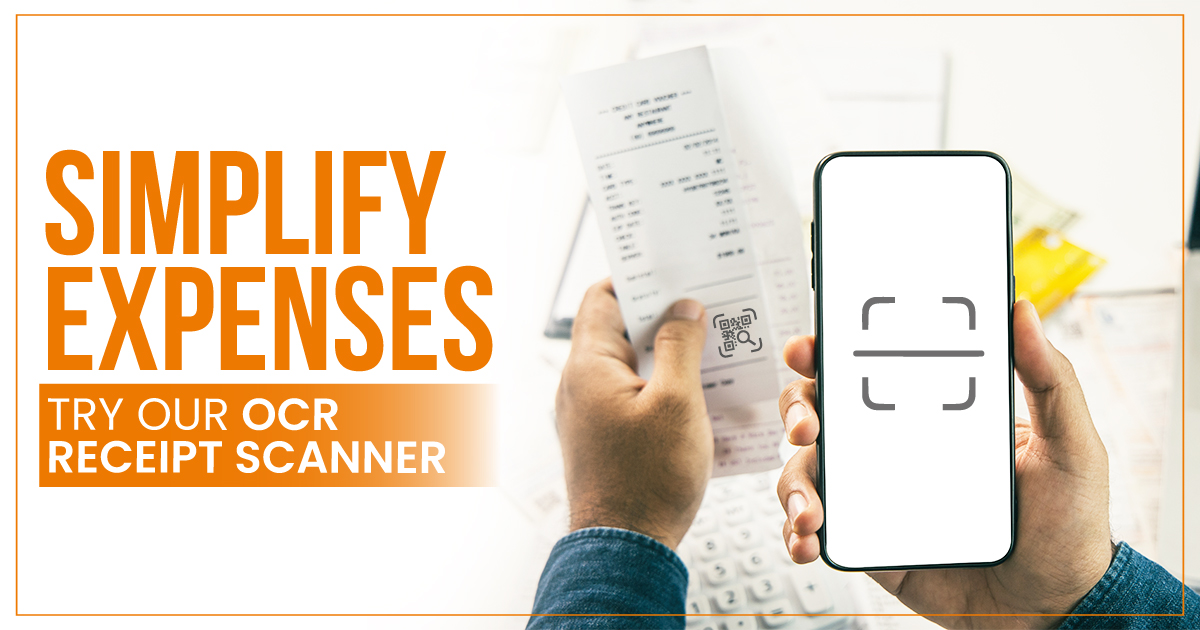
 info@mmcreceipt.com
info@mmcreceipt.com




Speak Your Mind