Are piles of paper receipts taking over your desk? For businesses, keeping track of expenses can feel like a full-time job. Manual receipt entry is time-consuming, prone to errors, and makes financial tracking a headache. What if we told you there’s a simple, fast way to handle all your business receipts? Scanning them! We’ll show you exactly how to scan a receipt and introduce you to a powerful tool that makes it incredibly easy.
Why Scan Your Business Receipts?
Embracing receipt scanning is one of the smartest moves you can make for your business’s financial health and operational efficiency. Here’s why:
1.Save Time: Imagine not spending hours sorting, stapling, and manually entering data from each receipt. Scanning instantly captures the necessary information, freeing up valuable time for you and your team to focus on core business activities.
2.Reduce Errors: Human error is inevitable with manual data entry. Digital scanning, especially with smart technology, significantly reduces the chances of typos or missed details, ensuring your financial records are accurate.
3.Easy Access: Ever needed a specific receipt for a warranty claim or a customer query and had to dig through boxes? With scanned receipts, all your records are digitized and searchable. Find any receipt instantly, anytime, anywhere, with just a few clicks.
4.Simplify Tax Prep: Tax season can be stressful, but it doesn’t have to be. With all your expenses neatly categorized and digitally stored, preparing for taxes becomes a streamlined process. Your accountant will thank you!
5.Go Paperless: Reduce clutter in your office and contribute to a more sustainable environment. Going paperless is not just good for the planet; it also improves your organization and reduces physical storage needs.
How to Scan a Receipt with Your Phone
While your phone’s camera can take a picture of a receipt, for genuine business needs, a dedicated receipt scanning app is crucial. These apps are designed to not just photograph but to extract, organize, and integrate data with high precision.
Here’s how MMC Receipt makes scanning a receipt incredibly straightforward:
1. Effortless Scanning and Capturing: The app’s advanced technology allows for quick and precise receipt scanning and capturing. We make it easy for you to get your receipts into the system. You can capture and upload your receipts using:
- The camera on your mobile phone: Simply point, snap, and let the app do the rest.
- Email: Forward receipt emails directly to your unique MMC Receipt address.
- Scans on your computer: Upload scanned documents from your desktop with ease.
2. Review and Edit Before Pushing: After scanning or uploading, you’ll see the extracted details instantly. We give you full control. You can easily review and edit any information directly on the MMC Receipt app before pushing them to your accounting software, ensuring everything is perfectly accurate.
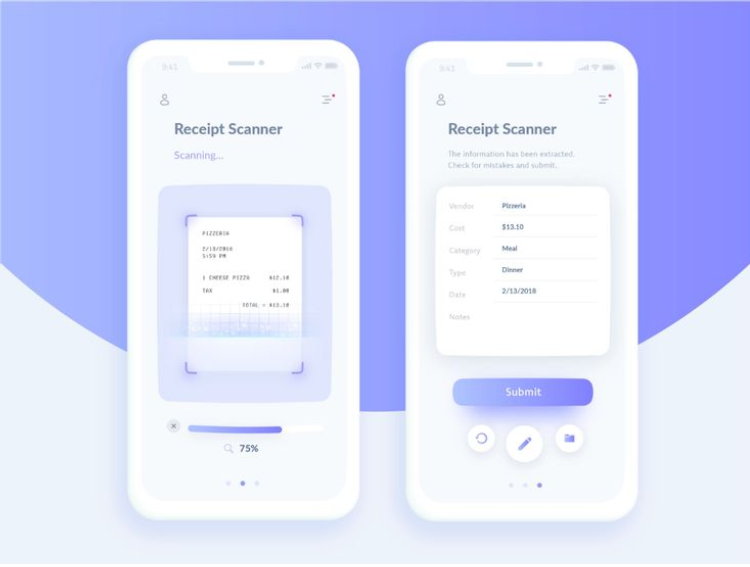
How MMC Receipt Makes Scanning Receipts Effortless for Your Business
At MMC Receipt, we’ve engineered our platform with exceptional ease so you can get back to what needs you more – running your business. Here’s how MMC Receipt stands tall among other receipt scanning apps:
1.Super-Fast & Precise Scanning: Our cutting-edge technology ensures that when you scan a receipt, the data is captured with the highest accuracy. We combine superlative AI with human checks, guaranteeing data precision that’s hard to match.
2.Processing Time < 5 minutes: “Capture receipts,” send them in a way that comforts you (via app, web, or email), and then watch the data get updated in real time. Our efficient system means your scanned receipt is processed and ready for action in less than 5 minutes.
3.Instant Pushing to Accounting Software: This is a game-changer. Scan, send, and you’re done. MMC Receipt automatically pushes accurate data directly into your accounting software ie Quickbooks, Xero, Reckon etc. This seamless integration saves countless hours of manual data entry and reduces errors.
4.Fixed Monthly Plan: Invest in a plan that gives you peace of mind. Our fixed monthly plan means charges won’t escalate, even with unlimited captures and users. Predictable pricing for unparalleled value.
5.Unlimited Receipts: Say goodbye to limitations. Upload any number of receipts without the panic of an upper cap. Whether you have ten receipts or ten thousand, MMC Receipt handles them all.
6.Unlimited Users: Growing business? No problem. Any number of users can be added in one entity without limitations. This makes it perfect for teams of any size, from small startups to large enterprises.
7.Unlimited Cloud Storage: Never worry about storage limits again. Store as many records as you need on the cloud with no storage restrictions. Your data is always safe, secure, and accessible.
8.Flexible Data Capture: We support various formats. Whether your receipts are in JPEG, PDF, or other common types, MMC Receipt can capture and process them. You can also convert the extracted data into any file type you deem fit for your records.
9.Multi-Currency Support: Conduct business globally? Capture receipts in any currency without bugs or barriers. MMC Receipt intelligently handles multi-currency transactions, simplifying international expense tracking.
10.Multi-Level Approvals: For businesses requiring stringent oversight, our multi-level approvals feature is invaluable. Set up multiple stages of approval to check if the captured data qualifies to be pushed ahead, ensuring every expense meets your company’s guidelines.
11.Auto Push: An ultimate time-saver for busy professionals – simply select the option when setting a rule, and your invoice will be automatically pushed to your accounting software. Improve your efficiency and save time with our new Auto Push feature.
12.Rules Setting: Streamline your receipt management work effortlessly. Our new Rules Setting feature allows you to set up custom categories for specific merchants and customers, and we will take care of the rest, automatically organizing your receipts based on your predefined rules.
Beyond Scanning: What Happens Next with MMC Receipt?
Scanning a receipt with MMC Receipt is just the beginning of a powerful financial management process. Once scanned, our system immediately gets to work:
1.Automated Data Extraction: Our advanced AI technology “reads” the receipt, automatically pulling out crucial information like the vendor name, date, total amount, taxes, and line items.
2.Categorization: Based on your settings and our intelligent suggestions, receipts can be easily categorized. This makes expense tracking intuitive and consistent across your organization.
3.Reporting: All this organized data feeds into comprehensive reports, giving you clear insights into your spending habits. This empowers you to make smarter financial decisions.
4.Accessibility: Because all your data is stored securely in the cloud, your team can access records from anywhere, at any time, fostering collaboration and efficiency.
Final Thoughts
Scanning receipts is no longer just a convenience; it’s an essential practice for modern businesses aiming for efficiency, accuracy, and better financial control. By embracing a robust receipt scanning app, you can eliminate manual errors, save invaluable time, and ensure your financial records are always audit-ready.
Ready to transform your receipt management from a chore into a seamless, automated process? Experience the difference with MMC Receipt- Best Receipt capturing and Scanning app. Try the best receipt management app in town free for 14 days – without even using a credit card! It’s truly a magic wand of the accounting world.
Frequently Asked Questions about Receipt Scanning
Q1: Why should my business scan receipts instead of keeping physical copies? Scanning receipts saves your business significant time and reduces manual errors. It ensures all your financial records are digital, easily searchable, and instantly accessible from anywhere. This simplifies expense tracking, streamlines tax preparation, and helps you go paperless, reducing clutter and improving efficiency.
Q2: Can I use my phone’s regular camera to scan receipts for business purposes? While you can take a picture of a receipt with your phone’s camera, it’s not ideal for business needs. A dedicated receipt scanning app like MMC Receipt offers advanced features such as automatic data extraction, categorization, and direct pushing to accounting software. This ensures data accuracy and proper organization, which a simple camera picture can’t provide.
Q3: How accurate is the data extracted by MMC Receipt’s scanning feature? MMC Receipt uses superlative AI technology for high accuracy in data extraction. This is further supported by human checks to ensure exceptional data precision. You can also review and edit any details within the app before the data is pushed to your accounting software, giving you complete control over accuracy.
Q4: We have multiple employees. Can MMC Receipt accommodate everyone’s receipt scanning needs? Absolutely! MMC Receipt offers an unlimited users feature, meaning you can add any number of employees to your account without limitations or escalating charges. This makes it a perfect solution for businesses of all sizes, allowing your entire team to easily capture and manage their expenses efficiently.
Q5: What happens after I scan a receipt with MMC Receipt? Does it integrate with my existing accounting software? Yes, after scanning, MMC Receipt automatically extracts the data and provides instant pushing to accounting software. This means accurate information is transferred seamlessly to your preferred accounting platform (e.g., QuickBooks, Xero). You can also set up rules for auto-pushing and utilize features like multi-level approvals to streamline your financial workflow even further.

 info@mmcreceipt.com
info@mmcreceipt.com




Speak Your Mind