Managing bills and expense receipts manually is time-consuming, error-prone, and outdated. MMC Receipt just solved this with a game-changing feature: AI-powered auto-categorisation of receipts. This powerful update to the existing MMC Receipt app helps users scan their receipts and lets AI automatically detect and sort expenses into accurate categories.
Whether you’re a business owner or part of a finance team, this new feature will save hours and boost efficiency.
What is an AI Receipt Scanner in MMC Receipt?
MMC Receipt’s AI Receipt Scanner is a smart feature that uses artificial intelligence to scan, read, and automatically categorize expense receipts. It eliminates the need for manual data entry and tagging, helping users save time and avoid errors.
The AI engine extracts key details like date, amount, and vendor, then assigns the receipt to the right expense category – all in seconds.
With this upgrade, MMC Receipt becomes more than a storage app. It becomes a fully automated expense tracker powered by AI.
Benefits of MMC Receipt’s AI Scanner
- Automatic Expense Categorisation: AI instantly reads and categorizes receipts, saving time and removing the need for manual sorting of each expense.
- Reduces Human Errors: Accurate AI detection reduces misclassification, ensuring your expense records stay clean, correct, and ready for reports anytime.
- Faster Receipt Processing: Scanning and categorizing takes just seconds, helping you log multiple receipts quickly without interrupting your workflow or routine.
- Improves Financial Reporting: With clean, organized data, financial summaries become more accurate and easier to generate during audits, reviews, or filings.
- Easy to Use, Minimal Effort: Designed for all users, even non-techies. One tap scans, reads, categorizes, and saves – no training or setup needed.
How MMC Receipt’s AI Auto-Categorisation Works
MMC Receipt now uses built-in AI software to analyze scanned receipts and sort them into predefined expense categories like:
- Food & Dining
- Travel & Transport
- Office Supplies
- Utilities
- Others (based on content detected)
Here’s how it works:
- Open the MMC Receipt app
- Tap on “Scan Receipt”
- Capture the receipt with your phone camera
- AI reads the receipt using OCR (Optical Character Recognition)
- Expense is automatically categorized
- You can review or manually edit if needed
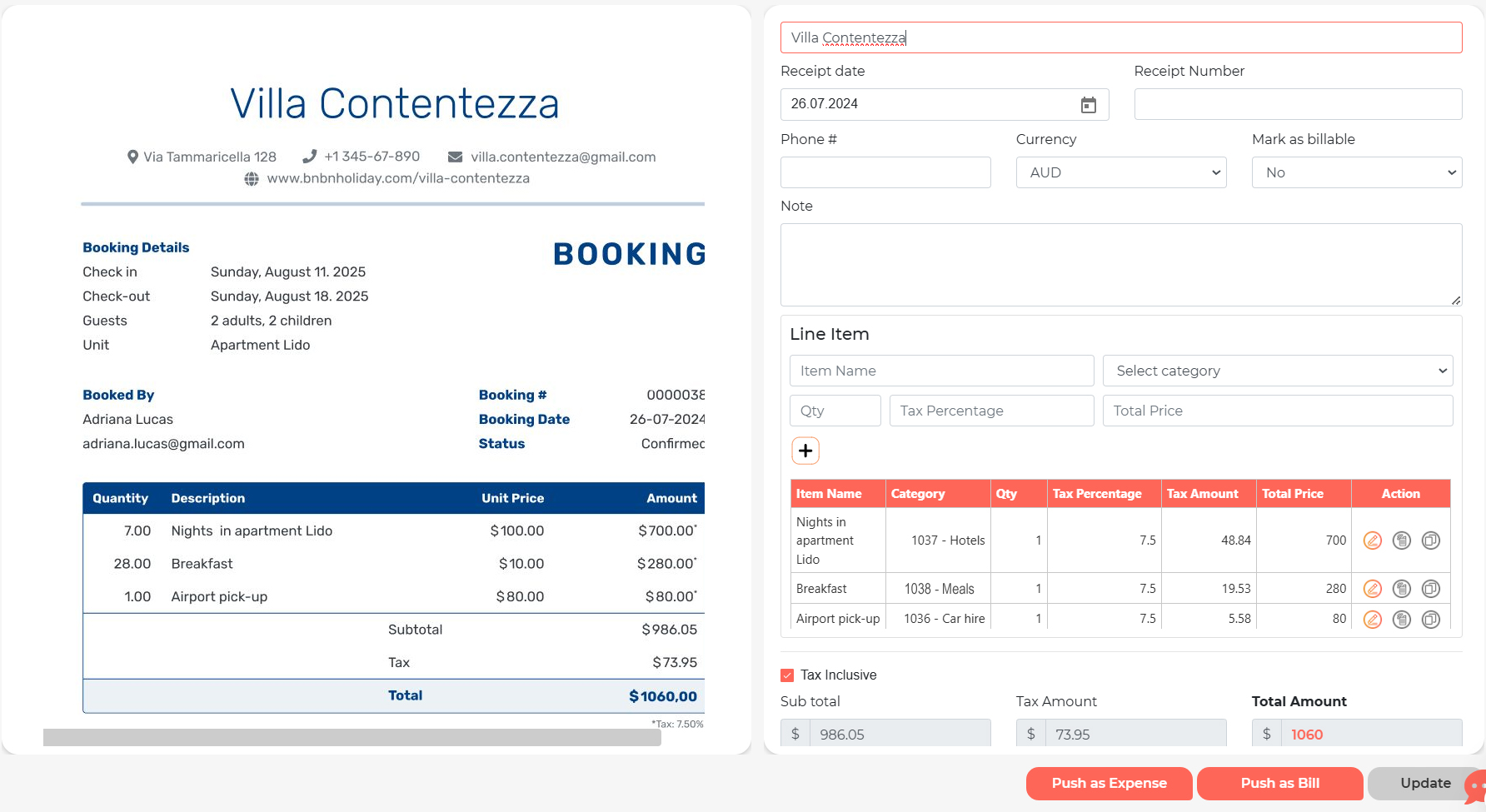
Why Auto-Categorisation Matters
Manual expense tracking might feel manageable at first, but as the number of receipts increases, it becomes a repetitive and error-prone task. Manually entering each receipt and assigning it to the correct category takes time and increases the risk of mistakes.
Here’s what manual categorization often leads to:
- Misclassified Expenses: When entries are tagged incorrectly, it leads to inaccurate financial records, making it harder to track spending or claim deductions.
- Incomplete Reports: Missed or delayed entries can result in reports that don’t show the full picture of your monthly or yearly expenses.
- Time Wasted on Repetitive Tasks: Repeating the same process for every receipt takes away valuable time that can be used for more productive work.
MMC Receipt Solves This with AI Auto-Categorisation
With the latest update, MMC Receipt uses AI to scan, read, and categorize your receipts instantly. The app detects the expense type from the receipt content and assigns it to the correct category — all in real time, with no manual input.
Whether it’s a food bill, travel expense, or utility payment, the AI engine identifies it and organizes your data smartly. This means:
- No more sorting through piles of bills
- No more worrying about wrong categories
- No more stress at month-end reporting
With MMC Receipt, you just scan and save – the app handles the rest.
MMC Receipt vs Other Receipt Apps
Here’s how MMC Receipt compares with other popular tools in the market:
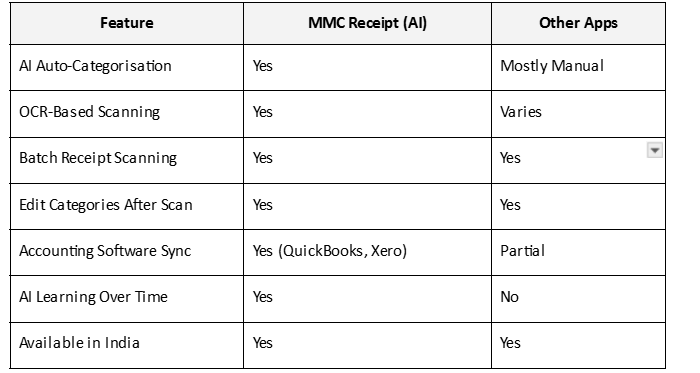
Who Should Use This Feature?
This update is ideal for:
- Small Business Owners – Organise GST receipts automatically
- Finance Teams – Save hours in reconciliation and reporting
- Remote Employees – Instantly file reimbursements with categorized receipts
Final Thoughts: Why This Update Matters
With AI-powered categorization, MMC Receipt isn’t just scanning receipts — it’s transforming how users handle expense management. No more sorting, no more guessing. Just scan and go.
This feature puts MMC Receipt ahead of most apps available in the Indian and global markets — smart automation meets practical usability.
Try It Today
Update your app or download it now to experience the power of AI receipt scanning and categorization.
[Visit us or check it out on the Play Store / App Store].
FAQs
Is the AI auto-categorisation feature free to use?
Yes, it’s available for all users in the latest MMC Receipt update.
Can I still edit categories manually?
Yes. After scanning, you can review and make changes before saving.
What kinds of receipts can it scan?
Printed receipts, thermal printouts, and most handwritten receipts are supported.
Does it work offline?
You can scan offline, but categorization requires an internet connection for AI processing.
Is my receipt data secure?
Yes. MMC Receipt uses encrypted cloud storage to keep all user data safe and private.

 info@mmcreceipt.com
info@mmcreceipt.com




Speak Your Mind